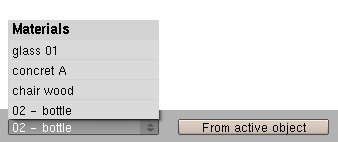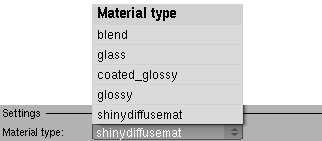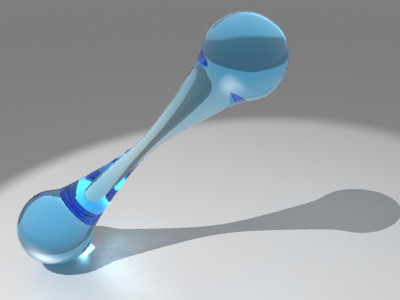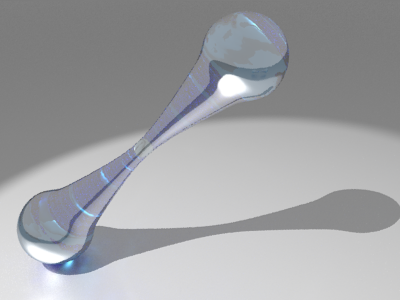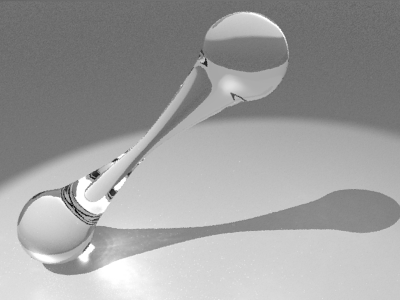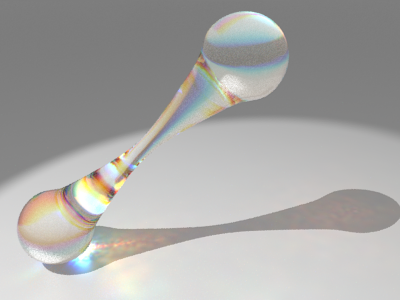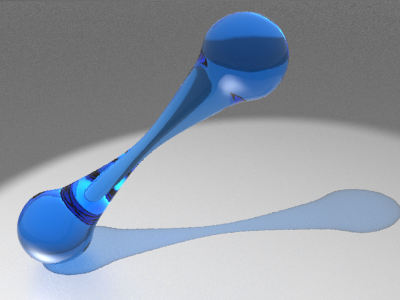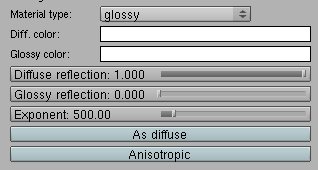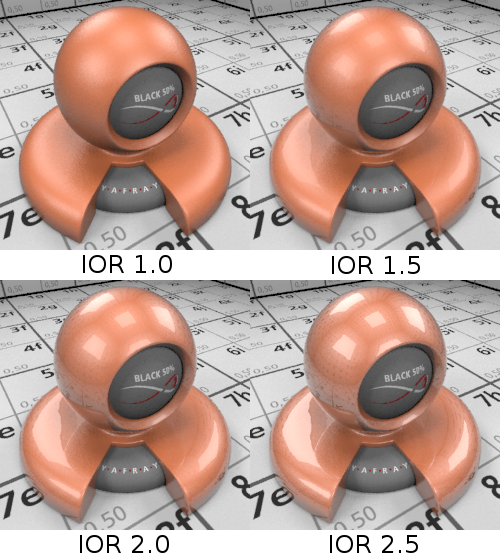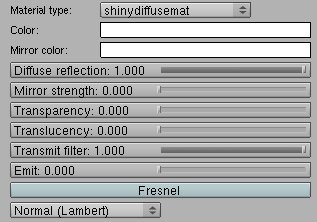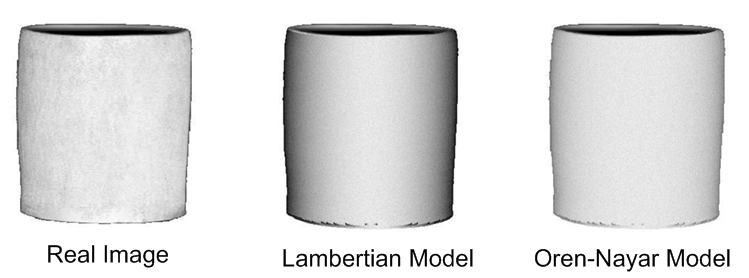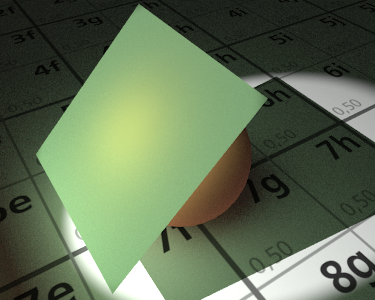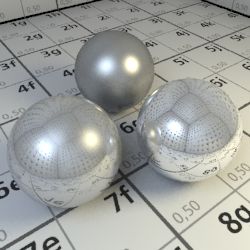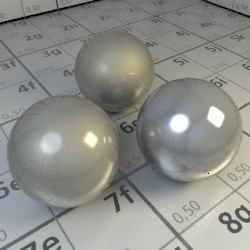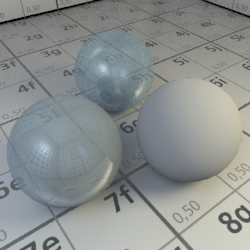|
Table of Content:
еҶ…е®№гҒ®иЎЁпјҡ
|
Multimaterial
Multimaterial
 |
YafaRay supports Blender Multimaterial features, which means that
you can assign different materials to different parts of a mesh, using
sets of polygons. You must use Blender panels to set up
'Multimaterials' in YafaRay. You can find more information about
multimaterials here:
YafaRay
гҒҜBlender
Multimaterialж©ҹиғҪгӮ’гӮөгғқгғјгғҲгҒ—гҒҫгҒҷгҖӮгҒқгҒ—гҒҰгҖҒгҒқгӮҢгҒҜгҒӮгҒӘгҒҹгҒҢеӨҡи§’еҪўгҒ®гӮ»гғғгғҲгӮ’дҪҝз”ЁгҒ—гҒҰз•°гҒӘгӮӢжқҗж–ҷгӮ’гғЎгғғгӮ·гғҘгҒ®з•°гҒӘгӮӢйғЁеҲҶгҒ«еүІгӮҠеҪ“гҒҰгӮӢгҒ“гҒЁгҒҢ
гҒ§гҒҚгӮӢгҒ“гҒЁгӮ’ж„Ҹе‘ігҒ—гҒҫгҒҷгҖӮгҒӮгҒӘгҒҹгҒҜгҖҒYafaRayгҒ§гҖҺMultimaterialsгҖҸгӮ’жә–еӮҷгҒҷгӮӢгҒҹгӮҒгҒ«гҖҒBlenderеҲ¶еҫЎзӣӨгӮ’дҪҝгӮҸгҒӘгҒ‘гӮҢгҒ°гҒӘгӮҠгҒҫгҒӣ
гӮ“гҖӮгҒӮгҒӘгҒҹгҒҜгҖҒгҒ“гҒ“гҒ®multimaterialsгҒ«й–ўгҒҷгӮӢи©ізҙ°гҒӘжғ…е ұгӮ’иҰӢгҒӨгҒ‘гӮӢгҒ“гҒЁгҒҢгҒ§гҒҚгҒҫгҒҷпјҡ
http://wiki.blender.org/index.php/Doc:Manual/Materials/Multiple_Material
http://wiki.blender.org/index.php/Doc:Manual/Materials/Multiple_Material
|
Alternatively you can use the Blend material to mix two materials in a mesh. In YafaRay, there are three ways to mix material properties in an object, which are:
гҒӮгӮӢгҒ„гҒҜгҖҒгҒӮгҒӘгҒҹгҒҜ2гҒӨгҒ®жқҗж–ҷгӮ’гғЎгғғгӮ·гғҘгҒ«еҠ гҒҲгӮӢгҒҹгӮҒгҒ«гҖҒBlendжқҗж–ҷгӮ’дҪҝгҒҶгҒ“гҒЁгҒҢгҒ§гҒҚгҒҫгҒҷгҖӮYafaRayгҒ«гҖҒе…·дҪ“зҡ„гҒӘзү№жҖ§гӮ’гҒқгҒҶгҒ§гҒӮгӮӢзү©гҒ«еҠ гҒҲгӮӢ3гҒӨгҒ®ж–№жі•гҒҢгҖҒгҒӮгӮҠгҒҫгҒҷпјҡ
- Stencil, to mix two texture channels in a material, using a texture as a blending pattern.
гӮ№гғҶгғігӮ·гғ«пјҲж··еҗҲгғ‘гӮҝгғјгғігҒЁгҒ—гҒҰгғҶгӮҜгӮ№гғҒгғЈгғјгӮ’з”ЁгҒ„гҒҰ2гҒӨгҒ®гғҶгӮҜгӮ№гғҒгғЈгғјгғҒгғЈгғігғҚгғ«гӮ’жқҗж–ҷгҒ«еҠ гҒҲгӮӢгҒҹгӮҒгҒ«пјүгҖӮ
- Blend material, to mix two materials in a mesh, using either a blend factor or a texture.
гғ–гғ¬гғігғүиҰҒеӣ гҒӢгғҶгӮҜгӮ№гғҒгғЈгғјгӮ’з”ЁгҒ„гҒҰ2гҒӨгҒ®жқҗж–ҷгӮ’гғЎгғғгӮ·гғҘгҒ«еҠ гҒҲгӮӢгҒҹгӮҒгҒ«гҖҒжқҗж–ҷгӮ’ж··еҗҲгҒ—гҒҰгҒҸгҒ гҒ•гҒ„гҖӮ
- Multimaterial, to assing different materials to a mesh, using sets of polygons.
MultimaterialпјҲеӨҡи§’еҪўгҒ®гӮ»гғғгғҲгӮ’дҪҝз”ЁгҒ—гҒҰгғЎгғғгӮ·гғҘгҒёгҒ®гҒ¶гӮүгҒӨгҒ„гҒҰгҒ„гӮӢз•°гҒӘгӮӢжқҗж–ҷгҒёгҒ®пјүгҖӮ
Material settings
е…·дҪ“зҡ„гҒӘгӮ»гғғгғҶгӮЈгғігӮ°
To set up materials, the settings UI takes the Blender list of
existing and assigned materials and applies YafaRay custom properties
to them. The workflow is:
жқҗж–ҷгӮ’жә–еӮҷгҒҷгӮӢгҒҹгӮҒгҒ«гҖҒгӮ»гғғгғҶгӮЈгғігӮ°UIгҒҜеӯҳеңЁгҒҷгӮӢBlenderгғӘгӮ№гғҲгӮ’гҒЁгҒЈгҒҰгҖҒжқҗж–ҷгӮ’еүІгӮҠеҪ“гҒҰгҒҰгҖҒYafaRayзҝ’ж…Јзү№жҖ§гӮ’еҪјгӮүгҒ«жіЁгҒҺгҒҫгҒҷгҖӮд»•дәӢгҒ®жөҒгӮҢгҒҜд»ҘдёӢгҒ®йҖҡгӮҠгҒ§гҒҷпјҡ
- Create & assign materials to objects using Blender panels (F5).
Only texturing properties of materials will be taken into account.
жқҗж–ҷгӮ’BlenderеҲ¶еҫЎзӣӨпјҲF5пјүгӮ’дҪҝгҒЈгҒҰгҒ„гӮӢзү©гҒ«гҒӨгҒҸгҒЈгҒҰгҒЁеүІгӮҠеҪ“гҒҰгҒҰгҒҸгҒ гҒ•гҒ„гҖӮжқҗж–ҷгҒ®гғҶгӮҜгӮ№гғҒгғЈгғӘгғігӮ°зү№жҖ§гҒ гҒ‘гҒҜгҖҒиҖғж…®гҒ•гӮҢгҒҫгҒҷгҖӮ
- Assign YafaRay shading properties to the created materials, using the 'Material' section in the YafaRay settings UI.
YafaRayгӮ»гғғгғҶгӮЈгғігӮ°UIгҒ§гҖҺе…·дҪ“зҡ„гҒӘгҖҸгӮ»гӮҜгӮ·гғ§гғігӮ’дҪҝз”ЁгҒ—гҒҰYafaRayж—ҘгӮҲгҒ‘гҒ®гғ—гғӯгғ‘гғҶгӮЈгӮ’гҒӨгҒҸгӮүгӮҢгҒҹжқҗж–ҷгҒ«еүІгӮҠеҪ“гҒҰгҒҰгҒҸгҒ гҒ•гҒ„гҖӮ
For instance, in the image below you can select from a list of four materials which has been previously created in Blender. From active object button will show YafaRay material settings for an object previously selected in the 3D scene.
гҒҹгҒЁгҒҲгҒ°гҖҒдёӢиЁҳгҒ®з”»еғҸгҒ«гҒҠгҒ„гҒҰгҖҒгҒӮгҒӘгҒҹгҒҜ4гҒӨгҒ®жқҗж–ҷгҒ®гғӘгӮ№гғҲгҒӢгӮүгҖҒгҒ©гҒЎгӮүгҒҢд»ҘеүҚBlenderгҒ§гҒӨгҒҸгӮүгӮҢгҒҹгҒӢгҒ«гҒӨгҒ„гҒҰйҒёгҒ¶гҒ“гҒЁгҒҢгҒ§гҒҚгҒҫгҒҷгҖӮе®ҹиЎҢдёӯгҒ®гӮӘгғ–гӮёгӮ§гӮҜгғҲгҒӢгӮүгҖҒгғңгӮҝгғігҒҜд»ҘеүҚ3Dе ҙйқўгҒ®дёӯгҒ§йҒёгҒ°гӮҢгӮӢзү©гҒ®YafaRayжқҗж–ҷгӮ»гғғгғҶгӮЈгғігӮ°гӮ’зӨәгҒ—гҒҫгҒҷгҖӮ
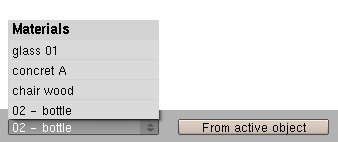
Settings in Blender material panels (F5) are completely replaced by
YafaRay material settings, even material colors. Blender Ramps
are not supported. Multimaterial is supported.
Blenderжқҗж–ҷгғ‘гғҚгғ«пјҲF5пјүгҒ®иЁӯе®ҡгҒҜгҖҒYafaRayжқҗж–ҷгӮ»гғғгғҶгӮЈгғігӮ°пјҲжқҗж–ҷгӮ«гғ©гғјгҒ•гҒҲпјүгҒЁгҖҒе®Ңе…ЁгҒ«еҸ–гӮҠжӣҝгҒҲгӮүгӮҢгҒҫгҒҷгҖӮ гғ–гғ¬гғігғҖгғјRampsгҒҜгҖҒж”ҜжҢҒгҒ•гӮҢгҒҫгҒӣгӮ“гҖӮMultimaterialгҒҜж”ҜжҢҒгҒ•гӮҢгҒҫгҒҷгҖӮ
There are four material types in YafaRay, with many possibilities
for each of them to achieve advanced effects. They are glass,
coated_glossy, glossy and shinydiffusemat. Also, there is a 'blend'
type to mix two of them in a controlled way. This is a brief list of
what YafaRay materials can be useful for:
еҪј
гӮүгҒ®еҗ„гҖ…гҒҢе…ҲйҖІгҒ®еҪұйҹҝгӮ’жҲҗгҒ—йҒӮгҒ’гӮӢеӨҡгҒҸгҒ®еҸҜиғҪжҖ§гҒ§гҖҒ4гҒӨгҒ®е…·дҪ“зҡ„гҒӘгӮҝгӮӨгғ—гҒҢгҖҒYafaRayгҒ«гҒӮгӮҠгҒҫгҒҷгҖӮеҪјгӮүгҒҜгҖҒгӮ¬гғ©гӮ№гҖҒcoated_glossyгҖҒе…ү
жІўеҚ°з”»гҒЁshinydiffusematгҒ§гҒҷгҖӮгҒҫгҒҹгҖҒгҖҺгғ–гғ¬гғігғүгҖҸгӮҝгӮӨгғ—гҒҢгҖҒеҪјгӮүдәҢдәәгӮ’еҲ¶еҫЎгҒ•гӮҢгҒҹж–№еҗ‘гҒ«еҠ гҒҲгӮӢгҒҹгӮҒгҒ«гҒӮгӮҠгҒҫгҒҷгҖӮгҒ“гӮҢгҒҜгҖҒYafaRayжқҗ
ж–ҷгҒҢеҪ№з«ӢгҒӨгҒ“гҒЁгҒҢгҒӮгӮҠгҒҲгӮӢгӮӮгҒ®гҒ®з°ЎжҪ”гҒӘгғӘгӮ№гғҲгҒ§гҒҷпјҡ
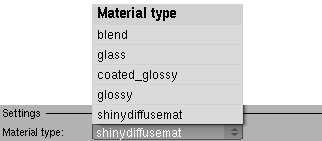
- Blend: blend two materials, using a blend factor or a texture map.
гғ–гғ¬гғігғүпјҡгғ–гғ¬гғігғүиҰҒеӣ гҒҫгҒҹгҒҜгғҶгӮҜгӮ№гғҒгғЈгғјгғһгғғгғ—гӮ’з”ЁгҒ„гҒҰ2гҒӨгҒ®жқҗж–ҷгӮ’ж··еҗҲгҒ—гҒҰгҒҸгҒ гҒ•гҒ„гҖӮ
- Glass: glass, water, fake glass.
гӮ¬гғ©гӮ№пјҡгӮ¬гғ©гӮ№гҖҒж°ҙгҖҒжЁЎйҖ гӮ¬гғ©гӮ№гҖӮ
- Glossy: all kind of plastics, clean and polished metal, clean rough
metal, car paint, finished wood, lacquered surfaces, painted surfaces,
varnished wood, glaze and organic surfaces, materials with anisotropic
reflections.
е…үжІўеҚ°з”»пјҡгҒҷгҒ№гҒҰгҒ®зЁ®йЎһгҒ®гғ—гғ©гӮ№гғҒгғғгӮҜгҖҒгҒҚгӮҢгҒ„гҒ§зЈЁгҒӢгӮҢгҒҹйҮ‘еұһгҖҒгҒҚгӮҢгҒ„гҒӘгғ©гғ•гҒӘйҮ‘еұһгҖҒиҮӘеӢ•и»ҠгҒ®гғҡгғігӮӯгҖҒе®ҢзөҗгҒ—гҒҹжңЁгҖҒгғ©гғғгӮ«гғјгӮ’еЎ—гӮүгӮҢгҒҹиЎЁйқўгҖҒжҸҸгҒ„гҒҹиЎЁйқўгҖҒгғӢгӮ№гӮ’еЎ—гӮүгӮҢгҒҹжңЁгҖҒдёҠеЎ—гӮҠгҒЁжңүж©ҹиЎЁйқўпјҲз•°ж–№жҖ§гҒ®ж„ҹжғігҒ«гӮҲгӮӢжқҗж–ҷпјүгҖӮ
- Coated_glossy: car paint, lacquered surfaces.
Coated_glossyпјҡиҮӘеӢ•и»ҠгҒ®гғҡгғігӮӯгҒҜгҖҒиЎЁйқўгҒ«гғ©гғғгӮ«гғјгӮ’еЎ—гӮҠгҒҫгҒ—гҒҹгҖӮ
- Shinydiffusemat: stone, rusted metal, concrete, fabric, paper,
rough wood, curtains, emit surfaces, perfect mirror, materials with a
basic transparency and alpha mapping with color-filtered shadows,
translucent materials with color-filtered shadows, etc.
Shinydiffusematпјҡ
зҹігҖҒгҒ•гҒігӮүгӮҢгҒҹйҮ‘еұһгҖҒгӮігғігӮҜгғӘгғјгғҲгҖҒгғ•гӮЎгғ–гғӘгғғгӮҜгҖҒзҙҷгҖҒиө·дјҸгҒ®еӨҡгҒ„жЈ®гҖҒгӮ«гғјгғҶгғігҒҜгҖҒиЎЁйқўгҖҒе®Ңз’§гҒӘйҸЎгҖҒеҹәжң¬зҡ„гҒӘгӮ№гғ©гӮӨгғүгҒЁгӮўгғ«гғ•гӮЎгғһгғғгғ”гғігӮ°гҒҢиүІгӮ’гғ•гӮЈгғ«
гӮҝгғјгҒ«йҖҡгҒ•гӮҢгҒҹеҪұгҒ«гӮҲгӮҠгҒӮгӮӢжқҗж–ҷгҖҒиүІгӮ’гғ•гӮЈгғ«гӮҝгғјгҒ«йҖҡгҒ•гӮҢгҒҹеҪұгҒ«гӮҲгӮӢеҚҠйҖҸжҳҺгҒ®жқҗж–ҷгҖҒгҒқгҒ®д»–гӮ’зҷәгҒ—гҒҫгҒҷгҖӮ
To aquire some background knowledge about the topics explained in the following sections, look at Neil Blevins's page:
aquireгҒ«гҒЁгҒЈгҒҰгҖҒи©ұйЎҢгҒ«гҒӨгҒ„гҒҰгҒ®иӢҘе№ІгҒ®иғҢжҷҜзҹҘиӯҳгҒҜгҖҒд»ҘдёӢгҒ®гӮ»гӮҜгӮ·гғ§гғіпјҲгғӢгғјгғ«гғ–гғ¬гғ“гғігӮ№гҒ®гғҡгғјгӮёгҒ®иҰіеҜҹпјүгҒ§иӘ¬жҳҺгҒ—гҒҫгҒ—гҒҹпјҡ
http://www.neilblevins.com/cg_education/cg_education.htm
http://www.neilblevins.com/cg_education/cg_education.htm
Material Preview
е…·дҪ“зҡ„гҒӘгғ—гғ¬гғ“гғҘгғј
With this feature you can render a little preview of the material
selected. The material preview will be rendered according with the
material parameters choosen, and will take into account material mapped
textures. The buttons available are:
гҒ“гҒ®зү№еҫҙгҒ§гҖҒгҒӮгҒӘгҒҹгҒҜйҒёгҒ°гӮҢгӮӢжқҗж–ҷгҒ®е°‘гҒ—гҒ®гғ—гғ¬гғ“гғҘгғјгӮ’жҸҗеҮәгҒҷгӮӢгҒ“гҒЁгҒҢгҒ§гҒҚгҒҫгҒҷгҖӮе…·дҪ“зҡ„гҒӘгғ—гғ¬гғ“гғҘгғјгҒҜжқҗж–ҷгғ‘гғ©гғЎгғјгӮҝchoosenгҒЁдёҖиҮҙгҒҷгӮӢгҒ“гҒЁгӮ’дёҺгҒҲгӮүгӮҢгҒҰгҖҒе…·дҪ“зҡ„гҒӘеӣігҒ«гҒ•гӮҢгҒҹгғҶгӮҜгӮ№гғҒгғЈгғјгӮ’иҖғж…®гҒ—гҒҫгҒҷгҖӮеҲ©з”ЁгҒ§гҒҚгӮӢгғңгӮҝгғігҒҜгҖҒд»ҘдёӢгҒ®йҖҡгӮҠгҒ§гҒҷпјҡ

- Show Preview: enables material preview.
гғ—гғ¬гғ“гғҘгғјгӮ’зӨәгҒ—гҒҰгҒҸгҒ гҒ•гҒ„пјҡе…·дҪ“зҡ„гҒӘгғ—гғ¬гғ“гғҘгғјгӮ’еҸҜиғҪгҒ«гҒ—гҒҫгҒҷгҖӮ
- Size: Size of the material preview window, in pixels.
гӮөгӮӨгӮәпјҡе…·дҪ“зҡ„гҒӘгғ—гғ¬гғ“гғҘгғјгӮҰгӮӨгғігғүгӮҰгҒ®гӮөгӮӨгӮәпјҲгғ”гӮҜгӮ»гғ«гҒ®пјүгҖӮ
- Refresh Preview: Renders a material preview.
гғӘгғ•гғ¬гғғгӮ·гғҘгғ—гғ¬гғ“гғҘгғјпјҡе…·дҪ“зҡ„гҒӘгғ—гғ¬гғ“гғҘгғјгӮ’жҸҗеҮәгҒ—гҒҫгҒҷгҖӮ
Glass
гӮ¬гғ©гӮ№
|

|
To render correct glass, it is important that glass objects follow
realistic techniques for modelling, such as closed meshes with real
thickness.
жӯЈгҒ—гҒ„гӮ¬гғ©гӮ№гӮ’жҸҗеҮәгҒҷгӮӢгҒҹгӮҒгҒ«гҖҒгӮ¬гғ©гӮ№гҒ®зү©гҒҢгғўгғҮгғӘгғігӮ°пјҲдҫӢгҒҲгҒ°жң¬еҪ“гҒ®еҺҡгҒҝгҒ«гӮҲгӮӢй–үгҒҳгҒҹгғЎгғғгӮ·гғҘпјүгҒ®зҸҫе®ҹзҡ„гҒӘжҠҖиЎ“гҒ«еҫ“гҒҶгҒ“гҒЁгҒҜгҖҒйҮҚиҰҒгҒ§гҒҷгҖӮ
It is also important that your mesh normals point in the correct
direction. Use your normal tools in Blender to control normal direction.
гҒқгӮҢгӮӮгҖҒйҮҚиҰҒгҒ§гҒҷгҒқгҒ®жі•з·ҡгҒҢжӯЈгҒ—гҒ„ж–№еҗ‘гҒ§зӨәгҒҷгҒӮгҒӘгҒҹгҒ®гғЎгғғгӮ·гғҘгҖӮйҖҡеёёгҒ®ж–№еҗ‘гӮ’гӮігғігғҲгғӯгғјгғ«гҒҷгӮӢгҒҹгӮҒгҒ«гҖҒBlenderгҒ§гҒӮгҒӘгҒҹгҒ®йҖҡеёёгҒ®гғ„гғјгғ«гӮ’дҪҝз”ЁгҒ—гҒҰгҒҸгҒ гҒ•гҒ„гҖӮ
In real life, light refracts one time when passing from one medium
to another, for instance from solid (glass) to liquid. In your 3D
scene, use one mesh for each refractive event. That means: water
meeting glass must be exactly one surface, and the relative refration
index of the "water meets glass" surface must be IOR_glass/IOR_water
(when normals are pointing into the water). Taking into account that
glass IOR is 1.55 and water IOR is 1.33, a cross section of a glass of
water should look like the glass cross section on the left (normals in
red).
е®ҹ
з”ҹжҙ»гҒ§гҖҒ1гҒӨгҒ®еӘ’дҪ“гҒӢгӮүгӮӮгҒҶдёҖгҒӨгҒҫгҒ§йҖҡгӮӢгҒЁгҒҚгҖҒе…үгҒҜ1еӣһгӮ’еұҲжҠҳгҒ•гҒӣгҒҫгҒҷгҖҒгҒҹгҒЁгҒҲгҒ°еӣәдҪ“пјҲгӮ¬гғ©гӮ№пјүгҒӢгӮүж¶ІдҪ“гҒҫгҒ§гҖӮгҒӮгҒӘгҒҹгҒ®3Dе ҙйқўгҒ®дёӯгҒ§гҖҒеұҲжҠҳгӮӨгғҷгғігғҲгҒ”гҒЁ
гҒ«1жһҡгҒ®гғЎгғғгӮ·гғҘгӮ’дҪҝгҒЈгҒҰгҒҸгҒ гҒ•гҒ„гҖӮгҒқгҒ®жүӢж®өпјҡгӮ¬гғ©гӮ№гҒҜжӯЈзўәгҒ«1гҒӨгҒ®иЎЁйқўгҒ§гҒӘгҒ‘гӮҢгҒ°гҒӘгӮүгҒӘгҒ„гҒ“гҒЁгӮ’дјҡгҒЈгҒҰгҒ„гӮӢж°ҙгҖҒгҒқгҒ—гҒҰгҖҒгҖҢж°ҙгҒҜгҖҒгӮ¬гғ©гӮ№гҒ«дјҡгҒ„гҒҫгҒҷгҖҚзӣёеҜҫ
зҡ„гҒӘrefrationгӮӨгғігғҮгғғгӮҜгӮ№гҖҒиЎЁйқўгҒҜIOR_glass/IOR_waterпјҲжі•з·ҡгҒҢж°ҙгҒ«жҢҮгҒ—гҒҰгҒ„гӮӢгҒЁгҒҚпјүгҒ§гҒӘгҒ‘гӮҢгҒ°гҒӘгӮҠгҒҫгҒӣгӮ“гҖӮгҒқгҒ®гӮ¬гғ©гӮ№гҒ®
IORгӮ’иҖғж…®гҒҷгӮӢгҒ“гҒЁгҒҜ1.55гҒ§гҒҷгҖҒгҒқгҒ—гҒҰгҖҒж°ҙIORгҒҜ1.33гҒ§гҒҷгҖҒ1жқҜгҒ®ж°ҙгҒ®жЁӘж–ӯйқўгҒҜе·ҰпјҲиөӨгҒ®жі•з·ҡпјүгҒ§гӮ¬гғ©гӮ№гҒ®жЁӘж–ӯйқўгҒ®гӮҲгҒҶгҒ«иҰӢгҒҲгҒӘгҒ‘гӮҢгҒ°гҒӘгӮҠгҒҫгҒӣ
гӮ“гҖӮ
Rendering a a number of consecutive transparent surfaces depends on recursive raydepth (General settings, Settings main section). If a transparent surface is rendered black, try increasing Raydepth.
гҒӘгӮҠгҒҫгҒҷгҒ„гҒҸгҒӨгҒӢгҒ®йҖЈз¶ҡзҡ„гҒӘйҖҸжҳҺгҒӘиЎЁйқўеҶҚеё°зҡ„гҒӘraydepthпјҲдёҖиҲ¬зҡ„гҒӘгӮ»гғғгғҶгӮЈгғігӮ°гҖҒиЁӯе®ҡдё»иҰҒиЁҳдәӢ欄пјүгҒ®дёҠгҒ§дҫқеӯҳгҒ—гҒҫгҒҷгҖӮйҖҸжҳҺгҒӘиЎЁйқўгҒҢй»’гҒҸгҒӘгӮӢгҒӘгӮүгҒ°гҖҒRaydepthгӮ’еў—гӮ„гҒ—гҒҰгҒҝгҒҰгҒҸгҒ гҒ•гҒ„гҖӮ
|
Glass is basically refraction, reflection and
absorption of incoming light. It means that the scene sorrounding the
glass has got an impact on the glass appearance, as well as the
lighting setup. It means that glass will produce caustics if certain conditions are met, which are:
гӮ¬гғ©гӮ№гҒҜгҖҒеҹәжң¬зҡ„гҒ«еұҲжҠҳгҖҒеҸҚе°„гҒЁе…ҘгҒЈгҒҰжқҘгӮӢе…үгҒ®еҗёеҸҺгҒ§гҒҷгҖӮгҒқгӮҢгҒҜгҖҒгӮ¬гғ©гӮ№гӮ’sorroundingгҒ—гҒҰгҒ„гӮӢе ҙйқўгҒҢгӮ¬гғ©гӮ№гҒ®еҮәжј”пјҲз…§жҳҺиЁӯеӮҷгҒЁеҗҢж§ҳгҒ«пјүгҒёгҒ®еҪұйҹҝгӮ’жҢҒгҒЈгҒҰгҒ„гӮӢгҒ“гҒЁгӮ’ж„Ҹе‘ігҒ—гҒҫгҒҷгҖӮгҒқгӮҢгҒҜзү№е®ҡгҒ®жқЎд»¶гҒҢжәҖгҒҹгҒ•гӮҢгӮӢгҒӘгӮүгҒ°гҖҒгӮ¬гғ©гӮ№гҒҢи…җйЈҹеүӨгӮ’з”ҹз”ЈгҒҷгӮӢгҒ“гҒЁгӮ’ж„Ҹе‘ігҒ—гҒҫгҒҷгҖӮгҒқгҒ—гҒҰгҖҒгҒқгӮҢгҒҜгҒӮгӮҠгҒҫгҒҷпјҡ
- There exist a light source and/or a background (IBL, Sunsky) which is shooting caustic rays.
и…җйЈҹжҖ§гҒ®е…үз·ҡгӮ’ж”ҫе°„гҒ—гҒҰгҒ„гӮӢе…үжәҗгӮ„иғҢжҷҜпјҲIBLгҖҒSunskyпјүгҒҢгҖҒеӯҳеңЁгҒ—гҒҫгҒҷгҖӮ
- The glass material has got IOR>1.
гӮ¬гғ©гӮ№гҒ®жқҗж–ҷгҒҜгҖҒIOR>1гӮ’жҢҒгҒЈгҒҰгҒ„гҒҫгҒҷгҖӮ
- A global illumination method is used (pathtracing, photonmapping, bidirectional) or Use caustics is enabled in the Direct Lighting method.
дё–з•Ңзҡ„гҒӘз…§жҳҺж–№жі•гҒҢгҖҒдҪҝгӮҸгӮҢгҒҫгҒҷпјҲpathtracingгҒ—гҒҰгҒ„гӮӢгҖҒphotonmappingгҒ—гҒҰгҒ„гӮӢгҖҒеҸҢж–№еҗ‘жҖ§гҒ®пјүгҖҒгҒӮгӮӢгҒ„гҒҜгҖҒUseи…җйЈҹеүӨDirect Lightingж–№жі•гҒ§еҸҜиғҪгҒ«гҒ—гҒҫгҒҷгҖӮ
- The caustic rays have enough depth to pass through all the transparent surfaces (Caustics depth).
и…җйЈҹжҖ§гҒ®е…үз·ҡгҒҜгҖҒгҒҷгҒ№гҒҰгҒ®йҖҸжҳҺгҒӘиЎЁйқўпјҲи…җйЈҹеүӨж·ұгҒ•пјүгӮ’йҖҡгӮҠжҠңгҒ‘гӮӢгҒ®гҒ«еҚҒеҲҶгҒӘж·ұгҒ•гӮ’жҢҒгҒЎгҒҫгҒҷгҖӮ
Glass material mixes several independent concepts that can be used
alone or combined with the other parameters to get diferent kinds of
results. These concepts are:
гӮ¬гғ©гӮ№гҒ®жқҗж–ҷгҒҜгҖҒеҚҳзӢ¬гҒ§дҪҝгӮҸгӮҢгӮӢгҒ“гҒЁгҒҢгҒ§гҒҚгӮӢгҒӢгҖҒdiferentгҒӘзЁ®йЎһгҒ®зөҗжһңгӮ’еҫ—гӮӢгҒҹгӮҒгҒ«д»–гҒ®гғ‘гғ©гғЎгғјгӮҝгҒЁзөҗеҗҲгҒ•гӮҢгӮӢгҒ“гҒЁгҒҢгҒ§гҒҚгӮӢгҒ„гҒҸгҒӨгҒӢгҒ®зӢ¬з«ӢгҒ—гҒҹжҰӮеҝөгӮ’ж··гҒңгҒҫгҒҷгҖӮгҒ“гӮҢгӮүгҒ®жҰӮеҝөгҒҜд»ҘдёӢгҒ®йҖҡгӮҠгҒ§гҒҷпјҡ

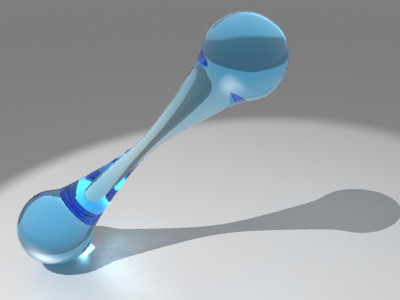 |
Absorption
еҗёеҸҺ
Some of the incident light is absorbed by a transparent medium. The
more distance light has to get through a medium, the more it gets
absorbed. In a glass with different sections, the glass will get darker
if the section is bigger.
е…Ҙе°„е…үз·ҡгҒ®гҒ„гҒҸгҒӨгҒӢгҒҜгҖҒйҖҸжҳҺгҒӘеӘ’дҪ“гҒ«еӨўдёӯгҒ§гҒҷгҖӮи·қйӣўе…үгҒҢгӮҲгӮҠеӘ’дҪ“гӮ’дҪҝгҒ„жһңгҒҹгҒ•гҒӘгҒ‘гӮҢгҒ°гҒӘгӮүгҒӘгҒ„гҒ»гҒ©гҖҒгӮҲгӮҠеӨўдёӯгҒ«гҒӘгӮҠгҒҫгҒҷгҖӮз•°гҒӘгӮӢгӮ»гӮҜгӮ·гғ§гғігҒ«гӮҲгӮӢгӮ¬гғ©гӮ№гҒ«гҒҠгҒ„гҒҰгҖҒгӮ»гӮҜгӮ·гғ§гғігҒҢгӮҲгӮҠеӨ§гҒҚгҒ„гҒӘгӮүгҒ°гҖҒгӮ¬гғ©гӮ№гҒҜгӮҲгӮҠжҡ—гҒҸгҒӘгӮҠгҒҫгҒҷгҖӮ
Absorption also defines the color of the glass and the strength of
the caustic effect. The more light is absorbed, the less light is
transmitted. By using an absorption color, we also define the color of
caustics. White disables absorption.
еҗёеҸҺгӮӮгҖҒгӮ¬гғ©гӮ№гҒ®иүІгҒЁи…җйЈҹжҖ§гҒ®еҪұйҹҝгҒ®еј·гҒ•гӮ’е®ҡгӮҒгҒҫгҒҷгҖӮе…үгҒҢгӮҲгӮҠеҗёеҸҺгҒ•гӮҢгӮӢгҒ»гҒ©гҖҒе…үгҒҜгӮҲгӮҠйҖҒгӮүгӮҢгҒҫгҒӣгӮ“гҖӮеҗёеҸҺгӮ«гғ©гғјгӮ’з”ЁгҒ„гҒҰгҖҒжҲ‘гҖ…гӮӮи…җйЈҹеүӨгҒ®иүІгӮ’е®ҡгӮҒгҒҫгҒҷгҖӮзҷҪгҒҜгҖҒеҗёеҸҺгӮ’жҠ‘еҲ¶гҒ—гҒҫгҒҷгҖӮ
|
 |
Filtering
жҝҫйҒҺгҒ•гӮҢгӮӢгҒ“гҒЁ
Color is uniform regardless of glass section. The amount of
transmitted light is also constant. You can use this setting instead of
absorption if the glass section is uniform, for instance.
гӮ¬гғ©гӮ№гҒ®гӮ»гӮҜгӮ·гғ§гғігҒ«й–ўдҝӮгҒӘгҒҸгҖҒиүІгҒҜеқҮдёҖгҒ§гҒҷгҖӮйҖҸйҒҺе…үгҒ®йҮҸгӮӮгҖҒдёҖе®ҡгҒ§гҒҷгҖӮгҒҹгҒЁгҒҲгҒ°гҖҒгӮ¬гғ©гӮ№гҒ®гӮ»гӮҜгӮ·гғ§гғігҒҢеқҮдёҖгҒ§гҒӮгӮӢгҒӘгӮүгҒ°гҖҒгҒӮгҒӘгҒҹгҒҜеҗёеҸҺгҒ®д»ЈгӮҸгӮҠгҒ«гҒ“гҒ®гӮ»гғғгғҶгӮЈгғігӮ°гӮ’дҪҝгҒҶгҒ“гҒЁгҒҢгҒ§гҒҚгҒҫгҒҷгҖӮ
You need to use this setting to tint transparent shadows when Fake Shadows & Transparent Shadows are enabled.
Fake ShadowsгҒЁTransparent ShadowsгҒҢеҸҜиғҪгҒ«гҒ•гӮҢгӮӢгҒЁгҒҚгҖҒгҒӮгҒӘгҒҹгҒҜиүІеҗҲгҒ„йҖҸжҳҺгҒӘеҪұгҒ«гҒ“гҒ®гӮ»гғғгғҶгӮЈгғігӮ°гӮ’дҪҝгҒҶеҝ…иҰҒгҒҢгҒӮгӮҠгҒҫгҒҷгҖӮ
Transmit Filter is a related setting which blends
Absorption and Filtering. When Transmit Filter equals 1, Filtering is
shown. When Transmit Filter equals 0, Absorption is shown (if enabled).
Filter
гҒҢAbsorptionгҒЁFilteringгӮ’ж··еҗҲгҒҷгӮӢй–ўйҖЈгҒ—гҒҹгӮ»гғғгғҶгӮЈгғігӮ°гҒ§гҒӮгӮӢгҒ“гҒЁгӮ’йҖҒгҒЈгҒҰгҒҸгҒ гҒ•гҒ„гҖӮTransmit
FilterгҒҢ1гҒ«зӯүгҒ—гҒ„гҒЁгҒҚгҖҒFilteringгҒҜзӨәгҒ•гӮҢгҒҫгҒҷгҖӮTransmit
FilterгҒҢ0гҒ«зӯүгҒ—гҒ„гҒЁгҒҚгҖҒAbsorptionгҒҜзӨәгҒ•гӮҢгҒҫгҒҷпјҲеҸҜиғҪгҒ«гҒ•гӮҢгӮӢгҒӘгӮүгҒ°пјүгҖӮ
|
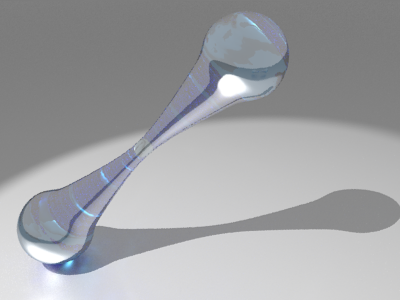 |
Reflection (Mirror)
еҸҚе°„(йҸЎ)
Some of the light is reflected. Amount of reflection depends on the
index of refraction (IOR). The higher the index, the more reflective
the glass is. It produces reflective caustics.
е…үгҒ®гҒ„гҒҸгҒӨгҒӢгҒҜгҖҒеҸҚжҳ гҒ•гӮҢгҒҫгҒҷгҖӮеҸҚе°„гҒ®йҮҸгҒҜгҖҒеұҲжҠҳзҺҮпјҲIORпјүгҒ«дҫқеӯҳгҒ—гҒҫгҒҷгҖӮгӮӨгғігғҮгғғгӮҜгӮ№гҒҢгӮҲгӮҠй«ҳгҒ„гҒ»гҒ©гҖҒгӮ¬гғ©гӮ№гҒҜгӮҲгӮҠеҸҚе°„гҒ—гҒҫгҒҷгҖӮгҒқгӮҢгҒҜгҖҒеҸҚе°„гҒҷгӮӢи…җйЈҹеүӨгӮ’з”ҹз”ЈгҒ—гҒҫгҒҷгҖӮ
|
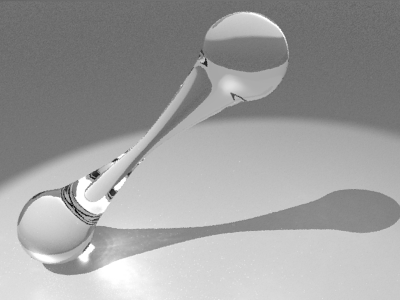 |
Refraction (IOR)
еұҲжҠҳ(IOR)
Refraction is the change in direction when light waves travel from a medium with a given refractive index to a medium with another. Refraction produces caustics. Some materials index are:
еұҲжҠҳгҒҜгҖҒж–№еҗ‘гҒ®еӨүеҢ–гҒ§гҒҷ е…үжіўгҒҜгҖҒгӮӮгҒҶдёҖгҒӨгҒЁгҒЁгӮӮгҒ«гҖҒжүҖе®ҡгҒ®еұҲжҠҳзҺҮгҒ«гӮҲгӮӢеӘ’дҪ“гҒӢгӮүеӘ’дҪ“гҒҫгҒ§ж—…иЎҢгҒ—гҒҫгҒҷгҖӮеұҲжҠҳгҒҜгҖҒи…җйЈҹеүӨгӮ’з”ҹз”ЈгҒ—гҒҫгҒҷгҖӮиӢҘе№ІгҒ®жқҗж–ҷгӮӨгғігғҮгғғгӮҜгӮ№гҒҜд»ҘдёӢгҒ®йҖҡгӮҠгҒ§гҒҷпјҡ
- Ice: 1.31
ж°·пјҡ1.31
- Water: 1.33
ж°ҙпјҡ1.33
- Clear plastic: 1.40
йҖҸжҳҺгҒӘгғ—гғ©гӮ№гғҒгғғгӮҜпјҡ1.40
- Standard glass: 1.52
жЁҷжә–зҡ„гҒӘгӮ¬гғ©гӮ№пјҡ1.52
- Amber: 1.55
зҗҘзҸҖпјҡ1.55
- Diamond: 2.42
гғҖгӮӨгғӨгғўгғігғүпјҡ2.42
|
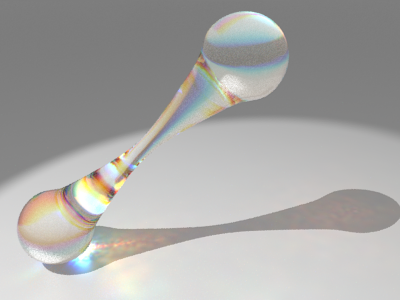 |
Dispersion
еҲҶж•Ј
Dispersion causes the spatial separation of a white light into components of different wavelengths (different colors).
еҲҶж•ЈгҒҜгҖҒз•°гҒӘгӮӢгӮӮгҒ®гҒ®ж§ӢжҲҗиҰҒзҙ гҒ«зҷҪиүІе…үгҒ®з©әй–“еҲҶйӣўгӮ’еј•гҒҚиө·гҒ“гҒ—гҒҫгҒҷ жіўй•·пјҲз•°гҒӘгӮӢиүІпјүгҖӮ
When Path tracing is used, dispersion noise depends on path tracing samples, the more the samples the lesser the noise.
PathиҝҪи·ЎгҒҢдҪҝгӮҸгӮҢгӮӢгҒЁгҒҚгҖҒеҲҶж•Јйӣ‘йҹігҒҢзөҢи·ҜиҝҪи·ЎгӮөгғігғ—гғ«гҒ«дҫқеӯҳгҒ—гҒҰгҖҒгӮҲгӮҠеӨҡгҒҸгҒ§гҒӮгӮӢвҖ–гӮөгғігғ—гғ«гӮҲгӮҠе°ҸгҒ•гҒ„вҖ–йӣ‘йҹігҖӮ
|
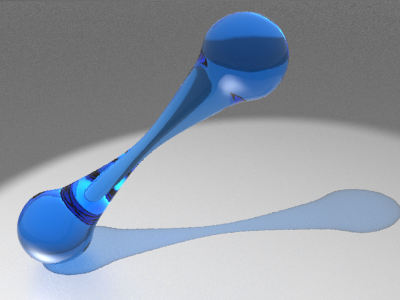
|
Fake Shadows
еҒҪгҒ®еҪұ
Not all light tracing methods are optimised to render caustics. This
is the case of Direct lighting or Path tracing for instance. When fake
glass is enabled, raytracing shadows rays get through this object when
looking for light sources, and colored transparent shadows are
calculated based on Filtering values. Notice the glass shadow, compared with the examples above.
гҒҷ
гҒ№гҒҰгҒ®е°ҸгҒ•гҒ„иҝҪи·Ўж–№жі•гҒҢгҖҒи…җйЈҹеүӨгӮ’жҸҗеҮәгҒҷгӮӢгҒҹгӮҒгҒ«жңҖйҒ©еҢ–гҒ•гӮҢгӮӢгҒЁгҒ„гҒҶгӮҸгҒ‘гҒ§гҒҜгҒӮгӮҠгҒҫгҒӣгӮ“гҖӮгҒ“гӮҢгҒҜгҖҒгҒҹгҒЁгҒҲгҒ°Directз…§жҳҺгҒҫгҒҹгҒҜPathиҝҪи·ЎгҒ®гӮұгғјгӮ№гҒ§
гҒҷгҖӮжЁЎйҖ гӮ¬гғ©гӮ№гҒҢеҸҜиғҪгҒ«гҒ•гӮҢгӮӢгҒЁгҒҚгҖҒе…үжәҗгӮ’жҺўгҒҷгҒЁгҒҚгҖҒraytracingгҒ—гҒҰгҒ„гӮӢеҪұе…үз·ҡгҒҜгҒ“гҒ®зү©гӮ’зөӮдәҶгҒ—гҒҫгҒҷгҖҒгҒқгҒ—гҒҰгҖҒиүІгҒ®гҒӨгҒ„гҒҹйҖҸжҳҺгҒӘеҪұгҒҜ
FilteringдҫЎеҖӨгҒ«еҹәгҒҘгҒ„гҒҰиЁҲз®—гҒ•гӮҢгҒҫгҒҷгҖӮдёҠгҒ®дҫӢгҒЁжҜ”ијғгҒ—гҒҰгҖҒгӮ¬гғ©гӮ№гҒ®еҪұгҒ«ж°—гҒҢгҒӨгҒ„гҒҰгҒҸгҒ гҒ•гҒ„гҖӮ
The Transparent Shadows button in the Settings main section must be enabled too for this feature to work. Filter color controls color of the transparent shadows.
иЁӯе®ҡдё»иҰҒиЁҳдәӢ欄гҒ®Transparent ShadowsгғңгӮҝгғігҒҜгҖҒгҒ“гҒ®зү№еҫҙгҒҢеғҚгҒҚгӮӮгҒҷгӮӢгҒ®гӮ’еҸҜиғҪгҒ«гҒ•гӮҢгҒӘгҒ‘гӮҢгҒ°гҒӘгӮҠгҒҫгҒӣгӮ“гҖӮгғ•гӮЈгғ«гӮҝгӮ«гғ©гғјгҒҜгҖҒйҖҸжҳҺгҒӘеҪұгҒ®иүІгӮ’гӮігғігғҲгғӯгғјгғ«гҒ—гҒҫгҒҷгҖӮ
|
|
Related articles:
й–ўйҖЈгҒ—гҒҹиЁҳдәӢпјҡ
|
Glossy
е…үжІўеҚ°з”»
A glossy reflection means that tiny random bumps on the surface of
the material cause the reflection to be blurry. In fact there is a wide
range of materials with such a reflection. YafaRay glossy material can
be useful for all kinds of finished surfaces such as plastics, polished
metal, car paint, finished wood, lacquered surfaces, painted surfaces,
varnished wood, glaze, organic materials, etc. The glossy effect can be
reinforced by using a fine bump map, or by mapping glossy reflection
with a fine texture.
е…ү
жІўгҒҢгҒӮгӮӢеҸҚе°„гҒҜгҖҒжқҗж–ҷгҒ®иЎЁйқўгҒ®дёҠгҒ®е°ҸгҒ•гҒ„гғ©гғігғҖгғ гҒӘиЎқзӘҒгҒҢеҸҚе°„гӮ’гҒјгӮ“гӮ„гӮҠгҒ—гҒҰгҒ„гӮӢгӮҲгҒҶгҒ«гҒҷгӮӢгҒ“гҒЁгӮ’ж„Ҹе‘ігҒ—гҒҫгҒҷгҖӮе®ҹйҡӣгҖҒеәғзҜ„еӣІгҒ«гӮҸгҒҹгӮӢжқҗж–ҷгҒҢгҖҒгҒқгҒ®гӮҲгҒҶгҒӘеҸҚ
е°„гҒ§гҒҷгҖӮYafaRayе…үжІўгҒҢгҒӮгӮӢжқҗж–ҷгҒҜгғ—гғ©гӮ№гғҒгғғгӮҜгҒ®гӮҲгҒҶгҒӘгҒӮгӮҠгҒЁгҒӮгӮүгӮҶгӮӢе®ҢзөҗгҒ—гҒҹиЎЁйқўгҒ«еҪ№з«ӢгҒӨгҒ“гҒЁгҒҢгҒӮгӮҠгҒҲгҒҫгҒҷгҖҒгҒӮгӮӢгҒ„гҒҜгҖҒгҒҷгҒ°гӮүгҒ—гҒ„гғҶгӮҜгӮ№гғҒгғЈгғјгҒ§
е…үжІўгҒҢгҒӮгӮӢеҸҚе°„гӮ’еӣігҒ«гҒҷгӮӢгҒ“гҒЁгҒ«гӮҲгҒЈгҒҰгҖҒзЈЁгҒӢгӮҢгҒҹйҮ‘еұһгҖҒиҮӘеӢ•и»ҠгҒ®гғҡгғігӮӯгҖҒе®ҢзөҗгҒ—гҒҹжңЁгҖҒгғ©гғғгӮ«гғјгӮ’еЎ—гӮүгӮҢгҒҹиЎЁйқўгҒҜиЎЁйқўгҖҒгғӢгӮ№гӮ’еЎ—гӮүгӮҢгҒҹжңЁгҖҒдёҠеЎ—гӮҠгҖҒжңүж©ҹжқҗ
ж–ҷгҖҒгҒқгҒ®д»–гӮ’еҪұйҹҝгҒҢгҒҷгҒ°гӮүгҒ—гҒ„йҡҶиө·ең°еӣігӮ’дҪҝгҒЈгҒҰиЈңеј·гҒ•гӮҢгӮӢгҒ“гҒЁгҒҢгҒ§гҒҚгӮӢе…үжІўеҚ°з”»гҒ«еЎ—гӮҠгҒҫгҒ—гҒҹгҖӮ
The main concepts of the glossy shader are:
е…үжІўгҒҢгҒӮгӮӢйҒ®е…үзү©гҒ®дё»иҰҒгҒӘжҰӮеҝөгҒҜгҖҒд»ҘдёӢгҒ®йҖҡгӮҠгҒ§гҒҷпјҡ
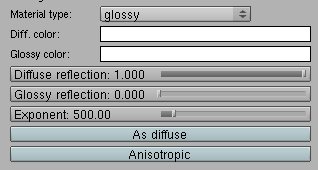
Diffuse and Glossy colors
еәғгҒҢгҒЈгҒҹгҒҠгӮҲгҒіGlossyиүІ
A Glossy material has got two colors, diffuse and glossy. Glossy reflection
parameter, apart from controlling the reflection strength, should be
understood as a blend factor between the diffuse and the glossy color.
The more reflective, the less diffuse. As stated in Siggraph 96 course
notes book #30 Pixel Cinematography: A lighting approach for Computer
Graphics...
Glossy
жқҗж–ҷгҒҜ2иүІгӮ’жҢҒгҒЈгҒҰгҒ„гҒҫгҒҷгҖӮгҒқгҒ—гҒҰгҖҒеәғгҒҢгҒЈгҒҰгҒ„гҒҰгҖҒе…үжІўгҒҢгҒӮгӮҠгҒҫгҒҷгҖӮе…үжІўгҒҢгҒӮгӮӢеҸҚе°„гғ‘гғ©гғЎгғјгӮҝгҒҜгҖҒеҸҚе°„еј·гҒ•гӮ’гӮігғігғҲгғӯгғјгғ«гҒҷгӮӢгҒ“гҒЁгҒҜеҲҘгҒЁгҒ—гҒҰгҖҒеәғгҒҢгҒЈгҒҰе…ү
жІўгҒҢгҒӮгӮӢиүІгҒ®й–“гҒ®гғ–гғ¬гғігғүиҰҒеӣ гҒЁгҒ—гҒҰзҗҶи§ЈгҒ•гӮҢгҒӘгҒ‘гӮҢгҒ°гҒӘгӮҠгҒҫгҒӣгӮ“гҖӮгӮҲгӮҠеӨҡгҒҸгҒ®гӮӮгҒ®гҒҜеҸҚе°„гҒ—гҒҫгҒҷгҖҒгӮҲгӮҠе°‘гҒӘгҒ„гӮӮгҒ®гҒҜеәғгҒҫгӮҠгҒҫгҒҷгҖӮSiggraphгҒ§иҝ°гҒ№гӮүгӮҢ
гӮӢгӮҲгҒҶгҒ«гҖҒ96жң¬гҒ®гӮігғјгӮ№гҒҜжң¬#30 Pixelж’®еҪұйғЁй–ҖгҒ«жіЁж„ҸгҒ—гҒҫгҒҷпјҡгӮігғігғ”гғҘгғјгӮҝгӮ°гғ©гғ•гӮЈгғғгӮҜгӮ№гҒ®гҒҹгӮҒгҒ®з…§жҳҺгӮўгғ—гғӯгғјгғҒ...
"When light hits an object, the energy is reflected as one of two
components; the specular component (the shiny highlight) and the
diffuse (the color of the object). The relationship of these two
components is what defines what kind of material the object is. These
two kinds of energy make up the 100% of light reflected off an object.
If 95% of it is diffuse energy, then the remaining 5% is specular
energy. When the specularity increases, the diffuse component drops,
and vice versa. A ping pong ball is considered to be a very diffuse
object, with very little specularity and lots of diffuse, and a mirror
is thought of as having a very high specularity, and almost no diffuse."
гҖҢе…ү
гҒҢзү©гӮ’жү“гҒӨгҒЁгҒҚгҖҒгӮЁгғҚгғ«гӮ®гғјгҒҜ2гҒӨгҒ®ж§ӢжҲҗиҰҒзҙ гҒ®гҒҶгҒЎгҒ®1гҒӨгҒЁгҒ—гҒҰеҸҚжҳ гҒ•гӮҢгҒҫгҒҷ;йҸЎж§ӢжҲҗиҰҒзҙ пјҲе…үгӮӢгғҸгӮӨгғ©гӮӨгғҲпјүгҒЁеәғгҒҢгҒЈгҒҹгӮӮгҒ®пјҲзү©гҒ®иүІпјүгҖӮгҒ“гӮҢгӮүгҒ®2гҒӨгҒ®ж§Ӣ
жҲҗиҰҒзҙ гҒ®й–ўдҝӮгҒҜгҖҒзү©гҒҢгҒ©гӮ“гҒӘжқҗж–ҷгҒ§гҒӮгӮӢгҒӢгҒ«гҒӨгҒ„гҒҰе®ҡгӮҒгӮӢгҒ“гҒЁгҒ§гҒҷгҖӮгӮЁгғҚгғ«гӮ®гғјгҒ®гҒ“гӮҢгӮүгҒ®2гҒӨгҒ®зЁ®йЎһгҒҜгҖҒзү©гҒӢгӮүеҸҚе°„гҒ•гӮҢгӮӢе…үгҒ®100%гӮ’дҪңгӮҠгҒҫгҒҷгҖӮгҒқгӮҢгҒ®
95%гҒҢеәғгҒҢгҒЈгҒҹгӮЁгғҚгғ«гӮ®гғјгҒ§гҒӮгӮӢгҒӘгӮүгҒ°гҖҒж®ӢгӮҠгҒ®5%гҒҜйҸЎгӮЁгғҚгғ«гӮ®гғјгҒ§гҒҷгҖӮйҸЎгҒҢеў—еҠ гҒҷгӮӢгҒЁгҒҚгҖҒеәғгҒҢгҒЈгҒҹж§ӢжҲҗиҰҒзҙ гҒҜиҗҪгҒЎгҒҫгҒҷгҖҒйҖҶгҒ®е ҙеҗҲгӮӮеҗҢгҒҳгҒ§гҒӮгӮӢгҖӮеәғгҒҢгҒЈ
гҒҹгӮӮгҒ®гҒ®гҒ”гҒҸгӮҸгҒҡгҒӢгҒӘйҸЎгҒ§гҒӘгҒ„гҒЁеӨҡгҒҸгҒ§гҒ—гҒӢгҖҒйҹігҒ«гҒҠгҒ„гғңгғјгғ«гҒҜйқһеёёгҒ«еәғгҒҢгҒЈгҒҹзү©гҒ§гҒӮгӮӢгҒЁиҖғгҒҲгӮүгӮҢгҒҫгҒҷгҖҒгҒқгҒ—гҒҰгҖҒйҸЎгҒҜйқһеёёгҒ«й«ҳгҒ„йҸЎгӮ’жҢҒгҒЈгҒҰгҖҒиҖғгҒҲгӮүгӮҢгҒҰгҖҒгҒ»
гҒЁгӮ“гҒ©е°‘гҒ—гӮӮеәғгҒҢгҒЈгҒҰгҒ„гҒҫгҒӣгӮ“гҖӮгҖҚ
When Glossy reflection is zero, you will see mostly the diffuse color with a bit of rim glossy color (image on the left). When Glossy reflection value is 1, you will see only the glossy color (image on the right). Notice Glossy reflection slider in both images:
GlossyеҸҚе°„гҒҢгӮјгғӯгҒ§гҒӮгӮӢгҒЁгҒҚгҖҒгҒӮгҒӘгҒҹгҒҜгӮҸгҒҡгҒӢгҒӘзёҒе…үжІўгҒҢгҒӮгӮӢиүІпјҲе·ҰгҒ®дёҠгҒ®гӮӨгғЎгғјгӮёпјүгҒ§еӨ§йғЁеҲҶгҒҜеәғгҒҢгҒЈгҒҹиүІгӮ’иҰӢгҒҫгҒҷгҖӮGlossyеҸҚе°„дҫЎеҖӨгҒҢ1гҒ§гҒӮгӮӢгҒЁгҒҚгҖҒгҒӮгҒӘгҒҹгҒҜе…үжІўгҒҢгҒӮгӮӢиүІпјҲеҸігҒ®дёҠгҒ®гӮӨгғЎгғјгӮёпјүгҒ гҒ‘гӮ’иҰӢгҒҫгҒҷгҖӮдёЎж–№гҒ®гӮӨгғЎгғјгӮёгҒ®йҖҡзҹҘGlossyеҸҚе°„гӮ№гғ©гӮӨгғҖгғјпјҡ
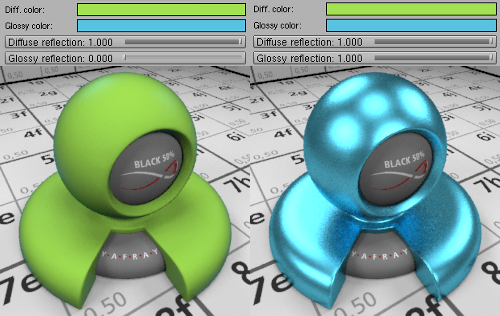
Remember that coloured reflections is a particular feature of
conductive materials (gold, copper), while non-conductive have got
white colored reflections. So Glossy color of non-conductive materials like plastic should be white. Diffuse Reflection value is just a diffuse color multiplying factor.
гҒқ
гҒ®иүІгҒ®гҒӨгҒ„гҒҹж„ҹжғігӮ’иҰҡгҒҲгҒҰгҒ„гҒҫгҒҷе°Һйӣ»жқҗж–ҷпјҲйҮ‘иүІгҒ®гҖҒйҠ…гҒ®пјүгҒ®зү№е®ҡгҒ®зү№еҫҙгҒ§гҒҷгҖҒйқһе°Һйӣ»жҖ§й–“гҒҜгҖҒзҷҪгҒ„иүІгҒ®гҒӨгҒ„гҒҹж„ҹжғігӮ’жҢҒгҒЈгҒҰгҒ„гҒҫгҒҷгҖӮгҒқгӮҢгҒ§гҖҒгғ—гғ©гӮ№гғҒгғғгӮҜгҒ®гӮҲ
гҒҶгҒӘйқһе°Һйӣ»жҖ§жқҗж–ҷгҒ®GlossyиүІгҒҜгҖҒзҷҪгҒҸгҒӘгҒ‘гӮҢгҒ°гҒӘгӮҠгҒҫгҒӣгӮ“гҖӮеәғгҒҢгҒЈгҒҹReflectionдҫЎеҖӨгҒҜгҖҒгҒЎгӮҮгҒҶгҒ©еәғгҒҢгҒЈгҒҹиүІгӮ’еў—гӮ„гҒ—гҒҰгҒ„гӮӢиҰҒеӣ гҒ§гҒҷгҖӮ
|
|
Related articles:
й–ўйҖЈгҒ—гҒҹиЁҳдәӢпјҡ
|
Glossy reflection and Exponent
е…үжІўгҒҢгҒӮгӮӢеҸҚе°„гҒЁExponent
Glossy reflection controls the strength of the reflection. The more reflective, the less diffuse.
е…үжІўгҒҢгҒӮгӮӢеҸҚе°„гҒҜгҖҒеҸҚе°„гҒ®еј·гҒ•гӮ’гӮігғігғҲгғӯгғјгғ«гҒ—гҒҫгҒҷгҖӮгӮҲгӮҠеӨҡгҒҸгҒ®гӮӮгҒ®гҒҜеҸҚе°„гҒ—гҒҫгҒҷгҖҒгӮҲгӮҠе°‘гҒӘгҒ„гӮӮгҒ®гҒҜеәғгҒҫгӮҠгҒҫгҒҷгҖӮ
Exponent controls blur of the glossy reflection; the
higher the exponent, the sharper the reflection. Use values between 1
and 200 for plastics and higher values for metallic surfaces. Glossy
reflection produces caustics.
дё»е”ұиҖ…гҒҜгҖҒе…үжІўгҒҢгҒӮгӮӢеҸҚе°„гҒ®гҒјгӮ„гҒ‘гҒҹгӮӮгҒ®гӮ’ж”Ҝй…ҚгҒ—гҒҫгҒҷ;дё»е”ұиҖ…гҒҢгӮҲгӮҠгғҸгӮӨгҒ§гҒӮгӮӢгҒ»гҒ©гҖҒеҸҚе°„гҒҜгӮҲгӮҠйӢӯгҒ„гҒ§гҒҷгҖӮйҮ‘еұһзҡ„иЎЁйқўгҒ®гҒҹгӮҒгҒ«гғ—гғ©гӮ№гғҒгғғгӮҜгҒЁгӮҲгӮҠй«ҳгҒ„дҫЎеҖӨгҒ®гҒҹгӮҒгҒ«1гҒЁ200гҒ®й–“гҒ§дҫЎеҖӨгӮ’дҪҝгҒЈгҒҰгҒҸгҒ гҒ•гҒ„гҖӮе…үжІўгҒҢгҒӮгӮӢеҸҚе°„гҒҜгҖҒи…җйЈҹеүӨгӮ’з”ҹз”ЈгҒ—гҒҫгҒҷгҖӮ
Below there is an example of a material with different glossy
reflection (GR) and exponent settings (EXP). Diffuse color is dark grey
and glossy color is white:
гҒқгҒ“гҒ®дёӢиЁҳгҒҜгҖҒз•°гҒӘгӮӢе…үжІўгҒҢгҒӮгӮӢеҸҚе°„пјҲGRпјүгҒЁдё»е”ұиҖ…гӮ»гғғгғҶгӮЈгғігӮ°пјҲEXPпјүгҒ«гӮҲгӮӢжқҗж–ҷгҒ®дҫӢгҒ§гҒҷгҖӮеәғгҒҢгҒЈгҒҹиүІгҒҜжҝғгҒ„зҒ°иүІгҒ§гҒҷгҖҒгҒқгҒ—гҒҰгҖҒе…үжІўгҒҢгҒӮгӮӢиүІгҒҜзҷҪгҒ„гҒ§гҒҷпјҡ
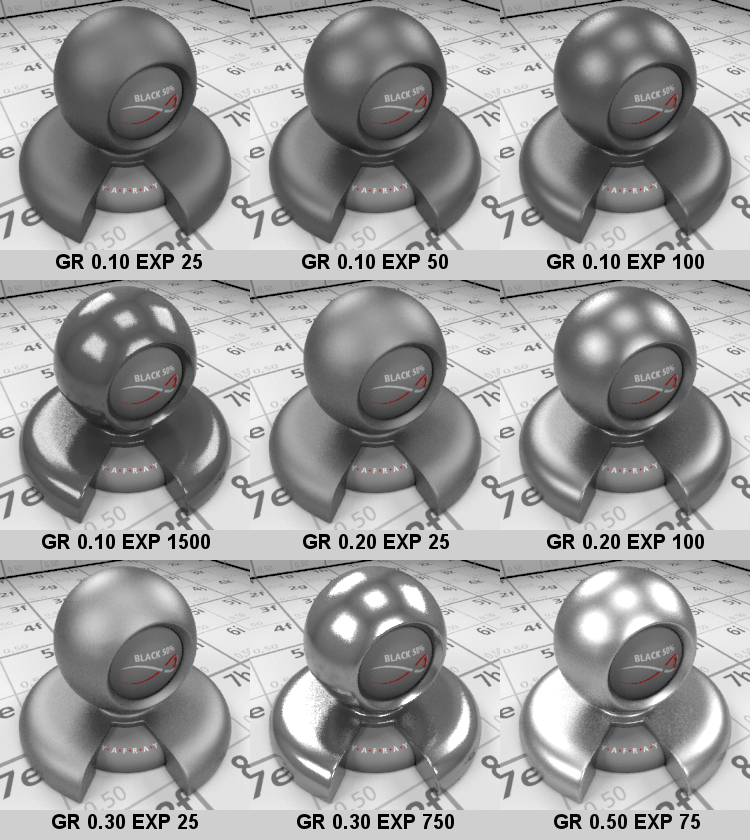
|
Related article: Specular intensity mapping.
й–ўйҖЈгҒ—гҒҹиЁҳдәӢпјҡйҸЎеј·гҒ•гғһгғғгғ”гғігӮ°гҖӮ |
Glossy reflection sampling.
е…үжІўгҒҢгҒӮгӮӢеҸҚе°„гӮөгғігғ—гғӘгғігӮ°гҖӮ
When these light sources are used in the scene, noise in the glossy reflection depends on:
гҒ“гӮҢгӮүгҒ®е…үжәҗгҒҢе ҙйқўгҒ®дёӯгҒ§дҪҝгӮҸгӮҢгӮӢгҒЁгҒҚгҖҒе…үжІўгҒҢгҒӮгӮӢеҸҚе°„гҒ®йӣ‘йҹігҒҜијүгҒЈгҒҰе ҙеҗҲгҒ«гӮҲгӮҠгҒҫгҒҷпјҡ
- Area light (area light, sphere light, mesh light) samples.
ең°еҹҹе…үпјҲең°еҹҹз…§жҳҺгҖҒзҜ„еӣІз…§жҳҺгҖҒгғЎгғғгӮ·гғҘе…үпјүгӮөгғігғ—гғ«гҖӮ
- Sun light samples.
Sunе…үгӮөгғігғ—гғ«гҖӮ
- HDR backgrounds (IBL, Darktide Sunsky, Sunsky) samples.
HDRиғҢжҷҜпјҲIBLгҖҒDarktide SunskyгҖҒSunskyпјүгӮөгғігғ—гғ«гҖӮ
- AA samples, the higher the less noisy.
AAгӮөгғігғ—гғ«гҖҒгӮҲгӮҠй«ҳгҒ„вҖ–гҒҶгӮӢгҒ•гҒ„гҒ§гҒҷгҖӮ
Below on the right, area lights are using 2 samples while on the left they are using 64 samples.
дёӢгҒ§еҸігҒ§гҖҒе·ҰгҒ§еҪјгӮүгҒҢ64гҒ®гӮөгғігғ—гғ«гӮ’дҪҝгҒҶй–“гҖҒең°еҹҹз…§жҳҺгҒҜ2гҒӨгҒ®гӮөгғігғ—гғ«гӮ’дҪҝгҒЈгҒҰгҒ„гҒҫгҒҷгҖӮ
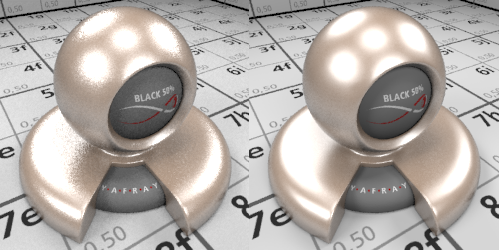
|
|
Related articles:
й–ўйҖЈгҒ—гҒҹиЁҳдәӢпјҡ
|
As Diffuse
еәғгҒҢгҒЈгҒҹгӮҲгҒҶгҒ«гҖҒ
When As diffuse is enabled in Photon mapping, Glossy
surfaces will be treated as diffuse instead of specular. It means that
the photon map will be used to calculate the surface reflections, which
results in faster render times. In practice, this method is recommended
only for glossy surfaces with a low Exponent, since the precision of glossy reflections calculated with photon mapping is always lower. Besides, As diffuse option enabled will be likely to produce flickering of the glossy reflection in animations.
еәғ
гҒҢгҒЈгҒҹAsгҒҢPhotonгғһгғғгғ”гғігӮ°гҒ§еҸҜиғҪгҒ«гҒ•гӮҢгӮӢгҒЁгҒҚгҖҒйҸЎгҒ®гӮҲгҒҶгҒ§гҒӮгӮӢд»ЈгӮҸгӮҠгҒ«еәғгҒҢгҒЈгҒҹгӮҲгҒҶгҒ«гҖҒGlossyйқўгҒҜжүұгӮҸгӮҢгҒҫгҒҷгҖӮгҒқгӮҢгҒҜе…үеӯҗгғһгғғгғ—гҒҢиЎЁйқўеҸҚ
е°„гӮ’иЁҲз®—гҒҷгӮӢгҒ®гҒ«з”ЁгҒ„гӮүгӮҢгӮӢгҒ“гҒЁгӮ’ж„Ҹе‘ігҒ—гҒҫгҒҷгҖӮгҒқгҒ—гҒҰгҖҒгҒқгӮҢгӮ’дёӯгҒ§зөҗжһңгҒҜгӮҲгӮҠйҖҹгҒҸжҷӮй–“гҒ«гҒ—гҒҫгҒҷгҖӮе®ҹйҡӣгҒ«гҒҜгҖҒгҒ“гҒ®ж–№жі•гҒҜдҪҺгҒ„ExponentгҒ§е…үжІўйқўгҒ гҒ‘гҒ«
жҺЁи–ҰгҒ•гӮҢгҒҫгҒҷгҖҒе…үжІўгҒҢгҒӮгӮӢж„ҹжғігҒ®зІҫеәҰгҒҢе…үеӯҗгҒ§иЁҲз®—гҒ—гҒҹжҷӮгҒӢгӮүгҖҒгғһгғғгғ”гғігӮ°гҒҜеёёгҒ«гӮҲгӮҠдҪҺгҒ„гҒ§гҒҷгҖӮгҒҫгҒҹгҖҒеәғгҒҢгҒЈгҒҹгӮӘгғ—гӮ·гғ§гғігҒҢеҸҜиғҪгҒ«гҒ—гҒҹAsгҒҜгҖҒгӮўгғӢгғЎгғјгӮ·гғ§
гғігҒ«жҳ гҒЈгҒҹе…үжІўгҒҢгҒӮгӮӢжҳ еғҸгҒ®жҳҺж»…гҒҷгӮӢгҒ“гҒЁгӮ’з”ҹгҒҳгҒқгҒҶгҒ§гҒҷгҖӮ
Both spheres in the left render have got As diffuse enabled and the render time is 166 seconds. Both spheres in the right render have got As diffuse disabled and the render time is 186 seconds. Notice the reflections!
е·ҰгҒ®е№ҙиІўгҒ®дёЎж–№гҒ®зҗғгҒҜеҸҜиғҪгҒ«гҒ•гӮҢгҒҰAsгӮ’еәғгҒҢгҒЈгҒҹгӮҲгҒҶгҒ«гҒ—гҒҫгҒ—гҒҹгҖҒгҒқгҒ—гҒҰгҖҒе№ҙиІўжҷӮй–“гҒҜ166з§’гҒ§гҒҷгҖӮжӯЈеёёгҒӘе№ҙиІўгҒ®дёЎж–№гҒ®зҗғгҒҜдҪҝз”ЁдёҚиғҪгҒ§AsгӮ’еәғгҒҢгҒЈгҒҹгӮҲгҒҶгҒ«гҒ—гҒҫгҒ—гҒҹгҖҒгҒқгҒ—гҒҰгҖҒе№ҙиІўжҷӮй–“гҒҜ186з§’гҒ§гҒҷгҖӮж„ҹжғігҒ«ж°—гҒҢгҒӨгҒ„гҒҰгҒҸгҒ гҒ•гҒ„пјҒ
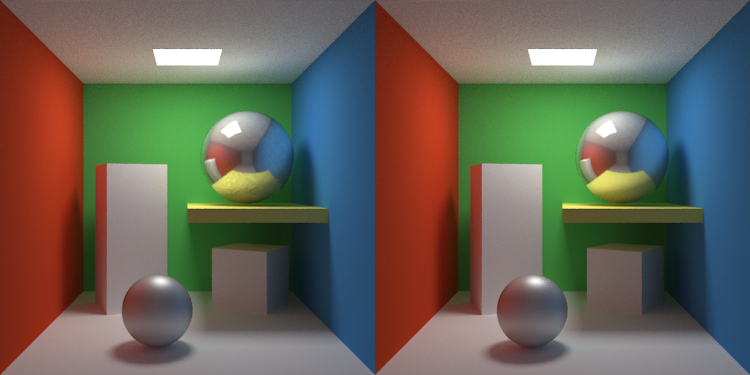
|
|
Related articles:
й–ўйҖЈгҒ—гҒҹиЁҳдәӢпјҡ
|
Anisotropic reflections
з•°ж–№жҖ§гҒ®ж„ҹжғі

This material is useful to get anisotropic reflections,
which means that reflection is not equal in all directions. This kind
of reflection happens when a defect in a reflective surface repeats
with some regularity. When Anisotropic is enabled, the exponent value
is divided into vertical and horizontal components. By using a
different value for each component., the reflection will take an
anisotropic oval shape. This effect can be reinforced by using a
suitable bump map. When Anisotropic is enabled, the Exponent
button is disabled. Horizontal and vertical direction of the
anisotropic exponent depend on UV mapping coordinates. Below you have a
comparison between anisotropic reflections (left) and default isotropic
reflections (right).
гҒ“гҒ®жқҗж–ҷгҒҜз•°ж–№жҖ§гҒ®ж„ҹжғігӮ’
еҫ—гӮӢгҒҹгӮҒгҒ«еҪ№гҒ«з«ӢгҒЎгҒҫгҒҷгҖӮгҒқгҒ—гҒҰгҖҒгҒқгӮҢгҒҜеҸҚе°„гҒҢеӣӣж–№е…«ж–№гҒ«зӯүгҒ—гҒҸгҒӘгҒ„гҒ“гҒЁгӮ’ж„Ҹе‘ігҒ—гҒҫгҒҷгҖӮеҸҚе°„йқўгҒ®ж¬ йҷҘгҒҢиӢҘе№ІгҒ®иҰҸеүҮжҖ§гҒ§з№°гӮҠиҝ”гҒҷгҒЁгҒҚгҖҒгҒ“гҒ®зЁ®гҒ®еҸҚе°„гҒҜиө·гҒ“гӮҠ
гҒҫгҒҷгҖӮAnisotropicгҒҢеҸҜиғҪгҒ«гҒ•гӮҢгӮӢгҒЁгҒҚгҖҒгғҷгӮӯжҢҮж•°еҖӨгҒҜеһӮзӣҙгҒЁж°ҙе№ігҒ®ж§ӢжҲҗиҰҒзҙ гҒ«еҲҶгҒ‘гӮүгӮҢгҒҫгҒҷгҖӮcomponent.гҒ”гҒЁгҒ«з•°гҒӘгӮӢдҫЎеҖӨгӮ’дҪҝгҒҶгҒ“гҒЁгҒ«
гӮҲгӮҠгҖҒеҸҚе°„гҒҜз•°ж–№жҖ§гҒ®еҚөеҪўгҒ®еҪўгҒ«гҒӘгӮҠгҒҫгҒҷгҖӮгҒ“гҒ®еҪұйҹҝгҒҜгҖҒйҒ©еҪ“гҒӘйҡҶиө·ең°еӣігӮ’з”ЁгҒ„гҒҰиЈңеј·гҒ•гӮҢгӮӢгҒ“гҒЁгҒҢгҒ§гҒҚгҒҫгҒҷгҖӮAnisotropicгҒҢеҸҜиғҪгҒ«гҒ•гӮҢгӮӢгҒЁгҒҚгҖҒ
ExponentгғңгӮҝгғігҒҜдҪҝз”ЁдёҚиғҪгҒ§гҒҷгҖӮз•°ж–№жҖ§гҒ®дё»е”ұиҖ…гҒ®ж°ҙе№ідҪҚзҪ®гҒЁеһӮзӣҙж–№еҗ‘гҒҜгҖҒгғһгғғгғ”гғігӮ°гҒҢиӘҝж•ҙгҒҷгӮӢUVгҒ«дҫқеӯҳгҒ—гҒҫгҒҷгҖӮгҒӮгҒӘгҒҹгҒ®дёӢгҒ§гҖҒз•°ж–№жҖ§гҒ®ж„ҹжғі
(е·Ұ)гҒЁгғҮгғ•гӮ©гғ«гғҲзӯүж–№жҖ§ж„ҹжғі(еҸі)гҒ®й–“гҒ®жҜ”ијғгӮ’гҒ—гҒҰгҒҸгҒ гҒ•гҒ„гҖӮ
|
 |
Coated Glossy
иў«иҰҶе…үжІўеҚ°з”»
Coated Glossy is basically a glossy material (see the previous
section) with some kind of reflective coating layer on top. IOR is the
setting that controls reflectivity of the coating top layer. This
reflective layer can produce caustics. It is a good material for car
paint. Below an example of different IOR values:
еЎ—
иў«GlossyгҒҜгҖҒеҹәжң¬зҡ„гҒ«гҖҒдҪ•гӮүгҒӢгҒ®еҸҚе°„гҒҷгӮӢгӮігғјгғҶгӮЈгғігӮ°еұӨгҒҢгғҲгғғгғ—гҒ®дёҠгҒ«гҒӮгӮӢе…үжІўгҒҢгҒӮгӮӢжқҗж–ҷпјҲеүҚгҒ®гӮ»гӮҜгӮ·гғ§гғігӮ’иҰӢгҒҫгҒҷпјүгҒ§гҒҷгҖӮIORгҒҜгҖҒгӮігғјгғҶгӮЈгғігӮ°
иЎЁеұӨгҒ®еҸҚе°„зҺҮгӮ’гӮігғігғҲгғӯгғјгғ«гҒҷгӮӢгӮ»гғғгғҶгӮЈгғігӮ°гҒ§гҒҷгҖӮгҒ“гҒ®зҶҹиҖғгҒҷгӮӢеұӨгҒҜгҖҒи…җйЈҹеүӨгӮ’з”ҹз”ЈгҒҷгӮӢгҒ“гҒЁгҒҢгҒ§гҒҚгҒҫгҒҷгҖӮгҒқгӮҢгҒҜгҖҒиҮӘеӢ•и»ҠгҒ®гғҡгғігӮӯгҒ®гҒҹгӮҒгҒ®иүҜгҒ„жқҗж–ҷгҒ§гҒҷгҖӮз•°
гҒӘгӮӢIORдҫЎеҖӨгҒ®дҫӢгҒ®дёӢгҒ§пјҡ
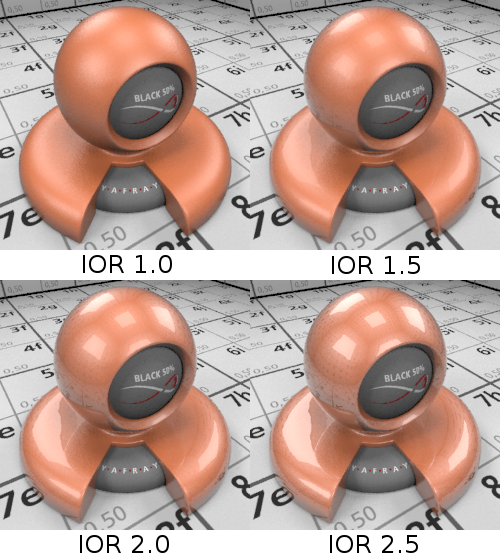
ShinyDiffuse
ShinyDiffuse
Shinydiffuse is a shader with many applications. It can be useful to get:
ShinydiffuseгҒҜгҖҒеӨҡгҒҸгҒ®гӮўгғ—гғӘгӮұгғјгӮ·гғ§гғігҒ«гӮҲгӮӢйҒ®е…үзү©гҒ§гҒҷгҖӮзқҖгҒҸгҒ“гҒЁгҒҜеҪ№гҒ«з«ӢгҒӨгҒ“гҒЁгҒҢгҒӮгӮҠгҒҲгҒҫгҒҷпјҡ
- Diffuse materials without any specular component.
гҒ©гӮ“гҒӘйҸЎж§ӢжҲҗиҰҒзҙ гҒӘгҒ—гҒ§гҒ§гӮӮжқҗж–ҷгӮ’жҷ®еҸҠгҒ•гҒӣгҒҰгҒҸгҒ гҒ•гҒ„гҖӮ
- Perfect mirror reflection with or without Fresnel effect.
гғ•гғ¬гғҚгғ«еҠ№жһңгҒ®жңүз„ЎгҒ«гҒӢгҒӢгӮҸгӮүгҒҡгғҹгғ©гғјеҸҚе°„гӮ’д»•дёҠгҒ’гҒҰгҒҸгҒ гҒ•гҒ„гҖӮ
- Alpha mapping with shadows calculation derived from the map, for translucency and transparency effects.
еҚҠйҖҸжҳҺгҒЁйҖҸжҳҺеәҰеҠ№жһңгҒ®гҒҹгӮҒгҒ«гҖҒеҪұиЁҲз®—гҒ«гӮҲгӮӢгӮўгғ«гғ•гӮЎгғһгғғгғ”гғігӮ°гҒҜгҖҒең°еӣігҒ«з”ұжқҘгҒ—гҒҫгҒ—гҒҹгҖӮ
- Translucency with color filtering.
жҝҫйҒҺгҒ•гӮҢгҒҰгҒ„гӮӢиүІгҒ«гӮҲгӮӢеҚҠйҖҸжҳҺгҖӮ
- Transparency with color filtering.
жҝҫйҒҺгҒ•гӮҢгҒҰгҒ„гӮӢиүІгҒ«гӮҲгӮӢйҖҸжҳҺеәҰгҖӮ
- Emit surfaces.
иЎЁйқўгӮ’зҷәгҒ—гҒҰгҒҸгҒ гҒ•гҒ„гҖӮ
For instance, this material can be used for rough stone, rusted
metal, concrete, fabric, clay, asphalt, paper, rough wood, chrome
balls, shiny plastics, basic car paint, curtains, leaves, billboards,
etc.
гҒҹгҒЁгҒҲгҒ°гҖҒгҒ“гҒ®жқҗж–ҷгҒҢгҖҒгғ©гғ•гҒӘзҹігҖҒгҒ•гҒігӮүгӮҢгҒҹйҮ‘еұһгҖҒгӮігғігӮҜгғӘгғјгғҲгҖҒгғ•гӮЎгғ–гғӘгғғгӮҜгҖҒзІҳеңҹгҖҒгӮўгӮ№гғ•гӮЎгғ«гғҲгҖҒзҙҷгҖҒиө·дјҸгҒ®еӨҡгҒ„жЈ®гҖҒгӮҜгғӯгғ гғңгғјгғ«гҖҒе…үгӮӢгғ—гғ©гӮ№гғҒгғғгӮҜгҖҒеҹәжң¬зҡ„гҒӘиҮӘеӢ•и»ҠгҒ®гғҡгғігӮӯгҖҒгӮ«гғјгғҶгғігҖҒи‘үгҖҒгғ“гғ«гғңгғјгғүгҖҒгҒқгҒ®д»–гҒ®гҒҹгӮҒгҒ«дҪҝгӮҸгӮҢгӮӢгҒ“гҒЁгҒҢгҒ§гҒҚгҒҫгҒҷгҖӮ
The main concepts of the ShinyDiffuse shader are:
ShinyDiffuseйҒ®е…үзү©гҒ®дё»иҰҒгҒӘжҰӮеҝөгҒҜгҖҒд»ҘдёӢгҒ®йҖҡгӮҠгҒ§гҒҷпјҡ
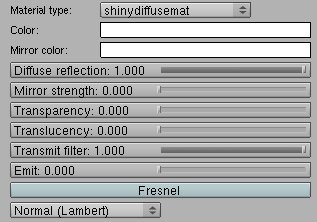

|
Diffuse reflection.
еҸҚе°„гӮ’жҷ®еҸҠгҒ•гҒӣгҒҰгҒҸгҒ гҒ•гҒ„гҖӮ
Diffuse reflection is the reflection of light from an uneven or
granular surface such that the incident rays are randomly reflected and
scattered in all directions. The amount of diffuse reflection is mainly
controlled by the surface Color. YafaRay uses two models to render the diffuse component, which are Lambertian and Oren-Nayar.
е…Ҙ
е°„е…үз·ҡгҒҢгғ©гғігғҖгғ гҒ«еҸҚе°„гҒ•гӮҢгҒҰгҖҒеӣӣж–№е…«ж–№гҒ«ж•ЈгӮүгҒ°гӮӢгӮҲгҒҶгҒ«гҖҒеәғгҒҢгҒЈгҒҹеҸҚе°„гҒҜе№іеқҰгҒ§гҒӘгҒ„гҒӢзІ’зҠ¶гҒ®иЎЁйқўгҒӢгӮүгҒ®е…үгҒ®еҸҚе°„гҒ§гҒҷгҖӮеәғгҒҢгҒЈгҒҹеҸҚе°„гҒ®йҮҸгҒҜгҖҒдё»гҒ«иЎЁйқўгҒ®
ColorгҒ«гӮҲгҒЈгҒҰгӮігғігғҲгғӯгғјгғ«гҒ•гӮҢгҒҫгҒҷгҖӮYafaRayгҒҜеәғгҒҢгҒЈгҒҹж§ӢжҲҗиҰҒзҙ гҒ«гҒҷгӮӢ2гҒӨгҒ®гғўгғҮгғ«гӮ’дҪҝгҒ„гҒҫгҒҷгҖӮгҒқгҒ—гҒҰгҖҒгҒқгӮҢгҒҜгғ©гғігғҗгғјгғҶгӮЈгӮўгғігҒЁгӮӘгғјгғ¬гғі-
гғҠгӮӨгғӨгғ«гҒ§гҒҷгҖӮ
|
Lambertian is a basic diffuse model
with no view dependence. Brightness is constant from all viewing
directions; only interaction between surface and light sources is
modelled. It is a method valid only for very smooth matte surfaces,
like paper, smooth plastic or polished wood.
гғ©
гғігғҗгғјгғҶгӮЈгӮўгғігҒҜгҖҒиЎЁзӨәдҫқеӯҳгҒ®гҒӘгҒ„еҹәжң¬зҡ„гҒӘеәғгҒҢгҒЈгҒҹгғўгғҮгғ«гҒ§гҒҷгҖӮжҳҺгӮӢгҒ•гҒҜгҖҒж–№еҗ‘гӮ’иҰӢгҒҰгҒ„гӮӢгҒҷгҒ№гҒҰгҒӢгӮүдёҖе®ҡгҒ§гҒҷ;иЎЁйқўгҒЁе…үжәҗгҒ®й–“гҒ®зӣёдә’дҪңз”ЁгҒ гҒ‘гҒҜгҖҒгғўгғҮгғ«еҢ–
гҒ•гӮҢгҒҫгҒҷгҖӮгҒқгӮҢгҒҜйқһеёёгҒ«гҒӘгӮҒгӮүгҒӢгҒӘгғһгғғгғҲгҒӘиЎЁйқўгҒ гҒ‘гҒ«гҒӮгҒҰгҒҜгҒҫгӮӢж–№жі•гҒ§гҒҷгҖӮгҒқгҒ—гҒҰгҖҒзҙҷгҖҒгӮ№гғ гғјгӮәгҒӘгғ—гғ©гӮ№гғҒгғғгӮҜгҒҫгҒҹгҒҜзЈЁгҒӢгӮҢгҒҹжңЁгҒ®гӮҲгҒҶгҒ§гҒҷгҖӮ
Oren-Nayar
is a view dependent, physically-based microfacet model for diffuse
reflections, which takes into account geometric optics and interaction
at microfacet level produced by light sources. Oren-Nayar models the
diffuse reflectance for rough surfaces more accurately than the
Lambertian model. Sigma controls the roughness of the surface.
гӮӘгғј
гғ¬гғі-гғҠгӮӨгғӨгғ«гҒҜеҫ“еұһгҒҷгӮӢгҖҒиә«дҪ“зҡ„гҒ«гғҷгғјгӮ№гҒ®microfacetгҒҢеәғгҒҢгҒЈгҒҹж„ҹжғігҒ®гҒҹгӮҒгҒ«гғўгғҮгғ«еҢ–гҒҷгӮӢиҰӢи§ЈгҒ§гҒҷгҖӮгҒқгҒ—гҒҰгҖҒгҒқгӮҢгҒҜе…үжәҗгҒ«гӮҲгҒЈгҒҰз”ҹз”ЈгҒ•гӮҢгӮӢ
microfacetгғ¬гғҷгғ«гҒ§е№ҫдҪ•е…үеӯҰгҒЁгӮӨгғігӮҝгғ©гӮҜгӮ·гғ§гғігӮ’иҖғж…®гҒ—гҒҫгҒҷгҖӮгӮӘгғјгғ¬гғі-гғҠгӮӨгғӨгғ«гҒҜгҖҒгғ©гғігғҗгғјгғҲгғўгғҮгғ«гӮҲгӮҠжӯЈзўәгҒ«гҖҒгҒ§гҒ“гҒјгҒ“гҒ®иЎЁйқўгҒ®гҒҹгӮҒгҒ«жӢЎж•Ј
еҸҚе°„зҺҮгӮ’гғўгғҮгғ«еҢ–гҒ—гҒҫгҒҷгҖӮгӮ·гӮ°гғһгҒҜгҖҒиЎЁйқўгҒ®зІ—гҒ•гӮ’гӮігғігғҲгғӯгғјгғ«гҒ—гҒҫгҒҷгҖӮ
Diffuse Reflection value is just a diffuse color multiplying factor.
еәғгҒҢгҒЈгҒҹReflectionдҫЎеҖӨгҒҜгҖҒгҒЎгӮҮгҒҶгҒ©еәғгҒҢгҒЈгҒҹиүІгӮ’еў—гӮ„гҒ—гҒҰгҒ„гӮӢиҰҒеӣ гҒ§гҒҷгҖӮ
|
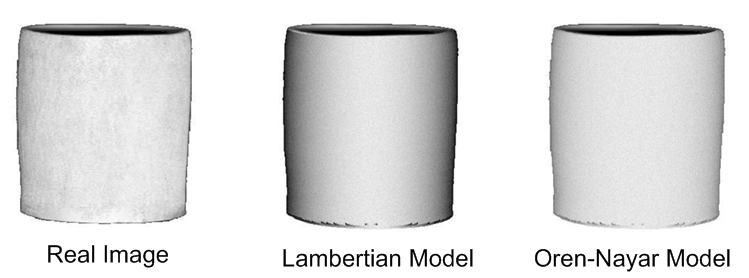 |
|
GPL Photograph of a comparison between a matte clay vase and its renderings with the Lambertian model and the Oren-Nayar model (Source). Some Sigma values, as per the official project page for the Oren-Nayar model, are:
гғһгғғгғҲгҒӘзІҳеңҹиҠұ瓶гҒЁгғ©гғігғҗгғјгғҲгғўгғҮгғ«гҒЁгӮӘгғјгғ¬гғі-гғҠгӮӨгғӨгғ«гғўгғҮгғ«пјҲжәҗпјүгҒ§гҒ®гҒқгҒ®зҝ»иЁігҒ®й–“гҒ®жҜ”ијғгҒ®GPL PhotographгҖӮгӮӘгғјгғ¬гғі-гғҠгӮӨгғӨгғ«гғўгғҮгғ«гҒ®гҒҹгӮҒгҒ®е…¬ејҸгғ—гғӯгӮёгӮ§гӮҜгғҲгғҡгғјгӮёгҒ«еҫ“гҒЈгҒҰгҖҒиӢҘе№ІгҒ®SigmaдҫЎеҖӨгҒҜд»ҘдёӢгҒ®йҖҡгӮҠгҒ§гҒҷпјҡ
|
- Felt: 0.414686
гғ•гӮ§гғ«гғҲпјҡ0.414686
- Rough plastic: 0.278057
гғ©гғ•гҒӘгғ—гғ©гӮ№гғҒгғғгӮҜпјҡ0.278057
- Leather: 0.179776
йқ©пјҡ0.179776
- Velvet: 0.751002
гғ“гғӯгғјгғүпјҡ0.751002
- Pebbles: 0.443289
е°Ҹзҹіпјҡ0.443289
- Plaster_b: 0.543788
Plaster_bпјҡ0.543788
- Rough paper: 0.311376
гҒ–гӮүзҙҷпјҡ0.311376
- Roof shingle: 0.819147
еұӢж №е°Ҹзҹіпјҡ0.819147
- Rug_b: 0.613889
Rug_bпјҡ0.613889
- Sponge: 0.872413
гӮ№гғқгғігӮёпјҡ0.872413
- Wool: 0.978133
гӮҰгғјгғ«пјҡ0.978133
|
- Quarry tile: 0.360574
жҺЎзҹіе ҙгӮҝгӮӨгғ«пјҡ0.360574
- Slate_b: 0.309590
Slate_bпјҡ0.309590
- Human skin: 0.579386
гғ’гғҲзҡ®иҶңпјҡ0.579386
- Brick_b: 0.275990
Brick_bпјҡ0.275990
- Linen: 0.514593
гғӘгғҚгғіпјҡ0.514593
- Cotton: 0.482679
з¶ҝпјҡ0.482679
- Stones: 1.107168
гӮ№гғҲгғјгғігӮәпјҡ1.107168
- Concrete_b: 0.308956
Concrete_bпјҡ0.308956
- Concrete_c: 0.461930
Concrete_cпјҡ0.461930
- Wood_b: 0.351271
Wood_bпјҡ0.351271
- Tree bark: 0.293226
жңЁзҡ®пјҡ0.293226
|
Related article: Diffuse color mapping
й–ўйҖЈгҒ—гҒҹиЁҳдәӢпјҡеәғгҒҢгҒЈгҒҹиүІгғһгғғгғ”гғігӮ° |
Mirror & Fresnel
йҸЎгҒЁгғ•гғ¬гғҚгғ«
Mirror produces pure specular reflection. Mirror strength
is a blend factor between the specular and diffuse components, with
their respective colors. The more specular, the less diffuse component
will be shown. When Fresnel is enabled, the
amount of specular reflection depends on how the viewer is oriented
relative to the surface. Fresnel means that a surface is more
reflective at grazing angles than at perpendicular ones. IOR
controls the Fresnel reflection strength, the higher the more
reflective at every angle. Mirror and Fresnel reflections can produce
caustics. Below are several examples of Mirror and Fresnel, MS stands
for Mirror Strength. White is being used for both diffuse and mirror color:
йҸЎ
гҒҜгҖҒзҙ”зІӢгҒӘйҸЎеҸҚе°„гӮ’гӮӮгҒҹгӮүгҒ—гҒҫгҒҷгҖӮ
еҪјгӮүгҒ®гҒқгӮҢгҒһгӮҢгҒ®иүІгҒ§гҖҒйҸЎеј·гҒ•гҒҜгҖҒйҸЎгҒ§еәғгҒҢгҒЈгҒҹж§ӢжҲҗиҰҒзҙ гҒ®й–“гҒ®гғ–гғ¬гғігғүиҰҒеӣ гҒ§гҒҷгҖӮгӮҲгӮҠйҸЎгҖҒгӮҲгӮҠеәғгҒҢгҒЈгҒҰгҒ„гҒӘгҒ„ж§ӢжҲҗиҰҒзҙ гҒҜгҖҒзӨәгҒ•гӮҢгҒҫгҒҷгҖӮгҒ„гҒӨ
гғ•гғ¬гғҚгғ«гҒҜиЁұеҸҜгӮ’дёҺгҒҲгӮүгӮҢгҒҫгҒҷгҖҒйҸЎеҸҚе°„гҒ®йҮҸгҒҜгғ“гғҘгғјгӮўгғјгҒҢгҒ©гҒ®гӮҲгҒҶгҒ«иЎЁйқўгҒЁжҜ”ијғгҒ—гҒҰжӯЈгҒ—гҒ„дҪҚзҪ®гҒ«зҪ®гҒӢгӮҢгӮӢгҒӢгҒ«гҒӨгҒ„гҒҰ次第гҒ§гҒҷгҖӮгғ•гғ¬гғҚгғ«гҒҜгҖҒиЎЁйқўгҒҢеһӮзӣҙгҒӘгӮӮ
гҒ®гҒ§гӮҲгӮҠи§’еәҰгӮ’гҒҷгӮӢгҒ“гҒЁгҒ§гӮҲгӮҠеҸҚе°„гҒҷгӮӢгҒЁиЁҖгҒЈгҒҰгҒ„гҒҫгҒҷгҖӮIORгҒҜгҖҒгғ•гғ¬гғҚгғ«еҸҚе°„еј·гҒ•гӮ’гӮігғігғҲгғӯгғјгғ«гҒ—гҒҫгҒҷгҖҒгӮҲгӮҠй«ҳгҒ„вҖ–гӮҲгӮҠеӨҡгҒҸгҒ§гҒӮгӮӢвҖ–гҒӮгӮүгӮҶгӮӢи§’еәҰгҒ§еҸҚжҳ
гҒ—гҒҫгҒҷгҖӮйҸЎгҒЁгғ•гғ¬гғҚгғ«еҸҚе°„гҒҜгҖҒи…җйЈҹеүӨгӮ’з”ҹз”ЈгҒҷгӮӢгҒ“гҒЁгҒҢгҒ§гҒҚгҒҫгҒҷгҖӮдёӢиЁҳгҒҜгҖҒMirrorгҒЁгғ•гғ¬гғҚгғ«пјҲMirror
StrengthгҒ®гҒҹгӮҒгҒ®MSе§ҝеӢўпјүгҒ®гҒ„гҒҸгҒӨгҒӢгҒ®дҫӢгҒ§гҒҷгҖӮзҷҪгҒҢгҖҒиүІгӮ’жҷ®еҸҠгҒ•гҒӣгҒҰгҖҒжҳ гҒҷгҒҹгӮҒгҒ«дҪҝгӮҸгӮҢгҒҰгҒ„гҒҫгҒҷпјҡ
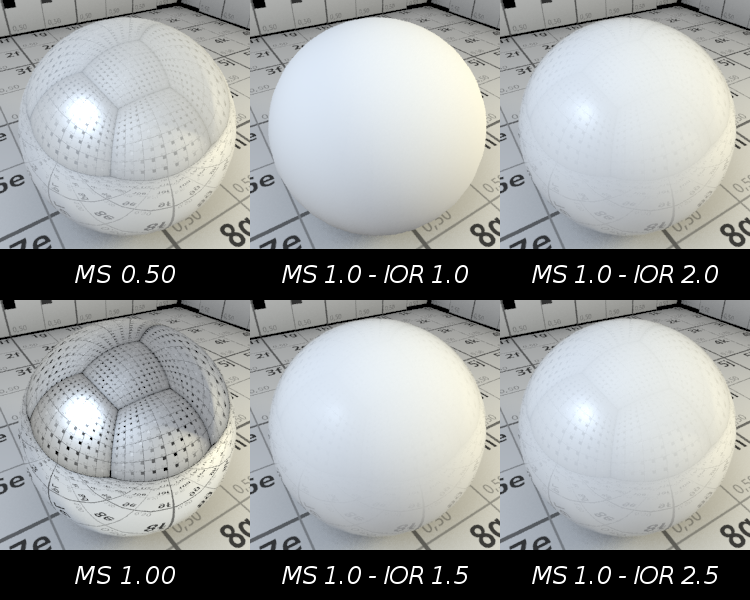
|
|
Related articles:
й–ўйҖЈгҒ—гҒҹиЁҳдәӢпјҡ
|

|
Transparency
йҖҸжҳҺеәҰ
With this setting you can achieve a basic transparency effect,
without refraction but with transparent shadows and color filtering.
гҒ“гҒ®гӮ»гғғгғҶгӮЈгғігӮ°гҒ§гҖҒеұҲжҠҳгҒҢжҝҫйҒҺгҒ•гӮҢгҒҰгҒ„гӮӢйҖҸжҳҺгҒӘеҪұгҒЁиүІд»ҘеӨ–гҒ«гӮҲгӮҠгҒӘгҒҸгҒҰгҖҒгҒӮгҒӘгҒҹгҒҜеҹәжң¬зҡ„гҒӘйҖҸжҳҺеәҰеҠ№жһңгӮ’жҲҗгҒ—йҒӮгҒ’гӮӢгҒ“гҒЁгҒҢгҒ§гҒҚгҒҫгҒҷгҖӮ
Transparent shadows and color filtering means that light is filtered
by the transparent surface, and gets coloured and diminished according
to the surface properties. Transparency is basically a 'fake' feature
intended for basic transparency and alpha mapping purposes, since it is
a mappable feature. To get tranparent shadows and color filtering, Transparent Shadows button must be enabled in the Settings main section.
жҝҫ
йҒҺгҒ•гӮҢгҒҰгҒ„гӮӢйҖҸжҳҺгҒӘеҪұгҒЁиүІгҒҜгҖҒе…үгҒҢйҖҸжҳҺгҒӘиЎЁйқўгҒ«гӮҲгҒЈгҒҰгғ•гӮЈгғ«гӮҝгғјгҒ«йҖҡгҒ•гӮҢгӮӢгҒ“гҒЁгҒҢж„Ҹе‘ігҒ•гӮҢгҒҰгҖҒиүІгҒҘгҒ‘гӮүгӮҢгҒҰгҖҒиЎЁйқўдёҠгҒ®зү№жҖ§гҒ«гӮҲгҒЈгҒҰжёӣгӮүгҒ•гӮҢгҒҫгҒҷгҖӮгҒқгӮҢгҒҢ
гғһгғғгғ—еҸҜиғҪгҒӘзү№еҫҙгҒ§гҒӮгӮӢжҷӮгҒӢгӮүгҖҒйҖҸжҳҺеәҰгҒҜеҹәжң¬зҡ„гҒ«гҖҒеҹәжң¬зҡ„гҒӘгӮ№гғ©гӮӨгғүгҒЁгӮўгғ«гғ•гӮЎгғһгғғгғ”гғігӮ°зӣ®зҡ„гӮ’зӣ®зҡ„гҒЁгҒҷгӮӢгҖҺеҒҪгҒ®гҖҸзү№еҫҙгҒ§гҒҷгҖӮtranparentгҒӘеҪұгҒЁ
иүІгӮ’жҝҫйҒҺгҒ•гӮҢгӮӢгӮҲгҒҶгҒ«гҒҷгӮӢгҒҹгӮҒгҒ«гҖҒTransparent ShadowsгғңгӮҝгғігҒҜгҖҒиЁӯе®ҡдё»иҰҒиЁҳдәӢ欄гҒ§дҪҝз”ЁеҸҜиғҪгҒ«гҒ•гӮҢгҒӘгҒ‘гӮҢгҒ°гҒӘгӮҠгҒҫгҒӣгӮ“гҖӮ
|
|
Settings that affect this feature are:
гҒ“гҒ®зү№еҫҙгҒ«еҪұйҹҝгӮ’еҸҠгҒјгҒҷиЁӯе®ҡгҒҜгҖҒд»ҘдёӢгҒ®йҖҡгӮҠгҒ§гҒҷпјҡ
- Diffuse color Picker: control diffuse color of the object, which results in color filtering.
еәғгҒҢгҒЈгҒҹгӮ«гғ©гғјPickerпјҡжҝҫйҒҺгҒ•гӮҢгҒҰгҒ„гӮӢиүІгҒ«зөӮгӮҸгӮӢзү©гҒ®еәғгҒҢгҒЈгҒҹиүІгӮ’гӮігғігғҲгғӯгғјгғ«гҒ—гҒҰгҒҸгҒ гҒ•гҒ„гҖӮ
- Transparency: Amount of transparency.
йҖҸжҳҺеәҰпјҡйҖҸжҳҺеәҰгҒ®йҮҸгҖӮ
- Transmit Filter: color filtering strength. When it
equals 0 there is no color filtering, therefore shadows are not tinted
by the tranparent surface.
гғ•гӮЈгғ«гӮҝгӮ’йҖҒгҒЈгҒҰгҒҸгҒ гҒ•гҒ„пјҡеј·гҒ•гӮ’гғ•гӮЈгғ«гӮҝгғјгҒ«йҖҡгҒҷгҒ“гҒЁгҒ«иүІгӮ’гҒӨгҒ‘гҒҰгҒҸгҒ гҒ•гҒ„гҖӮгҒқгӮҢгҒҢ0гҒ«зӯүгҒ—гҒ„гҒЁгҒҚгҖҒжҝҫйҒҺгҒ•гӮҢгҒҰгҒ„гӮӢиүІгҒҢгҒӮгӮҠгҒҫгҒӣгӮ“гҖҒгҒ—гҒҹгҒҢгҒЈгҒҰгҖҒеҪұгҒҜtranparentгҒӘиЎЁйқўгҒ«гӮҲгҒЈгҒҰиүІгӮ’гҒӨгҒ‘гӮүгӮҢгҒҫгҒӣгӮ“гҖӮ
In Settings main section:
иЁӯе®ҡдё»иҰҒиЁҳдәӢ欄гҒ§пјҡ
- Raydepth: for camera rays, to get through successive transparent events.
RaydepthпјҡйҖЈз¶ҡгҒ—гҒҹйҖҸжҳҺгҒӘгӮӨгғҷгғігғҲгӮ’зөӮдәҶгҒҷгӮӢгҒҹгӮҒгҒ«гҖҒгӮ«гғЎгғ©е…үз·ҡгҒ®гҒҹгӮҒгҒ«гҖӮ
- Transparent Shadows: this option must be enabled to
produce transparent shadows and color filtering. Technically speaking,
it allows raytracing shadows rays to get through this mesh when looking
for light sources.
йҖҸжҳҺгҒӘеҪұпјҡгҒ“гҒ®гӮӘгғ—гӮ·гғ§гғігҒҜгҖҒжҝҫйҒҺгҒ•гӮҢгҒҰгҒ„гӮӢйҖҸжҳҺгҒӘеҪұгҒЁиүІгӮ’з”ҹгҒҳгӮӢгҒ®гӮ’еҸҜиғҪгҒ«гҒ•гӮҢгҒӘгҒ‘гӮҢгҒ°гҒӘгӮҠгҒҫгҒӣгӮ“гҖӮжҠҖиЎ“зҡ„гҒ«и©ұгҒ—гҒҫгҒҷгҖҒе…үжәҗгӮ’жҺўгҒҷгҒЁгҒҚгҖҒгҒқгӮҢгҒ§гҒ“гҒ®гғЎгғғгӮ·гғҘгӮ’дҪҝгҒ„жһңгҒҹгҒҷгҒҹгӮҒгҒ«еҪұе…үз·ҡгӮ’raytracingгҒҷгӮӢгҒ“гҒЁгҒҢеҸҜиғҪгҒ«гҒӘгӮҠгҒҫгҒҷгҖӮ
- Shadows Depth: for raytracing shadow rays, to get through successive transparent surfaces.
еҪұж·ұгҒ•пјҡraytracingгҒҷгӮӢгҒҹгӮҒгҒ«гҖҒйҖЈз¶ҡгҒ—гҒҹйҖҸжҳҺгҒӘиЎЁйқўгӮ’зөӮдәҶгҒҷгӮӢгҒҹгӮҒгҒ«гҖҒе…үз·ҡгӮ’йҷ°гҒ«гҒ—гҒҰгҒҸгҒ гҒ•гҒ„гҖӮ
With this feature you can emulate the Blender OnlyCast feature, which makes objects not to be rendered but to cast shadows only. Set the object transparency=1 while keeping Transparent Shadows button disabled.
гҒ“
гҒ®зү№еҫҙгҒ§гҖҒгҒӮгҒӘгҒҹгҒҜBlender
OnlyCastж©ҹиғҪгӮ’жЁЎеҖЈгҒҷгӮӢгҒ“гҒЁгҒҢгҒ§гҒҚгҒҫгҒҷгҖӮгҒқгҒ—гҒҰгҖҒгҒқгӮҢгҒҜжҸҗеҮәгҒ•гӮҢгҒӘгҒҸгҒҰгҖҒеҪұгҒ гҒ‘гӮ’жҠ•гҒ’гӮӢгҒҹгӮҒгҒ«зү©гӮ’дҪңгӮҠгҒҫгҒҷгҖӮTransparent
ShadowsгғңгӮҝгғігӮ’з„ЎеҠ№гҒ«гҒ—гҒҰгҒҠгҒ„гҒҰгҒ„гӮӢй–“гҖҒгӮӘгғ–гӮёгӮ§гӮҜгғҲtransparency=1гӮ’гӮ»гғғгғҲгҒ—гҒҰгҒҸгҒ гҒ•гҒ„гҖӮ |
|
Related articles:
й–ўйҖЈгҒ—гҒҹиЁҳдәӢпјҡ
|
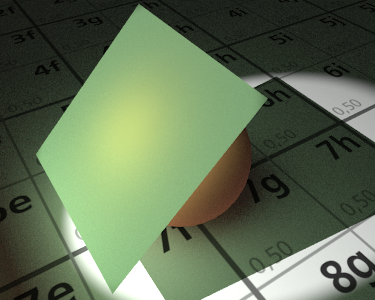
|
Translucency
еҚҠйҖҸжҳҺ
With this setting you can achieve a basic 2D translucency effect
with transparent shadows and color filtering. Translucent materials
allow light to pass through them but only diffusely; you can not see
through. Light is scattered after passing through the transparent
surface.
гҒ“гҒ®гӮ»гғғгғҶгӮЈгғігӮ°гҒ§гҖҒгҒӮгҒӘгҒҹгҒҜжҝҫйҒҺгҒ•гӮҢгҒҰгҒ„гӮӢйҖҸжҳҺгҒӘеҪұгҒЁиүІгҒ§еҹәжң¬зҡ„гҒӘ2DеҚҠйҖҸжҳҺеҠ№жһңгӮ’жҲҗгҒ—йҒӮгҒ’гӮӢгҒ“гҒЁгҒҢгҒ§гҒҚгҒҫгҒҷгҖӮеҚҠйҖҸжҳҺгҒ®жқҗж–ҷгҒҜгҖҒе…үгӮ’еҪјгӮүдёӯгӮ’гҖҒгҒ—гҒӢгҒ—гҖҒеәғгҒҸгҒ гҒ‘йҖҡгӮүгҒӣгҒҫгҒҷ;гҒӮгҒӘгҒҹгҒҜгҖҒзөӮгӮҸгӮҠгҒҫгҒ§гӮҸгҒӢгӮӢгҒ“гҒЁгҒҢгҒ§гҒҚгҒҫгҒӣгӮ“гҖӮе…үгҒҜгҖҒйҖҸжҳҺгҒӘиЎЁйқўгӮ’йҖҡгӮҠжҠңгҒ‘гҒҹеҫҢгҒ«ж•ЈгӮүгҒ°гӮҠгҒҫгҒҷгҖӮ
Transparent shadows and color filtering means that light is filtered
by the translucent surface, and it is coloured and diminished according
to the surface properties. Translucency slider controls amount of translucency.
жҝҫйҒҺгҒ•гӮҢгҒҰгҒ„гӮӢйҖҸжҳҺгҒӘеҪұгҒЁиүІгҒҜе…үгҒҢеҚҠйҖҸжҳҺгҒ®иЎЁйқўгҒ«гӮҲгҒЈгҒҰгғ•гӮЈгғ«гӮҝгғјгҒ«йҖҡгҒ•гӮҢгӮӢгҒ“гҒЁгӮ’ж„Ҹе‘ігҒ—гҒҫгҒҷгҖҒгҒқгҒ—гҒҰгҖҒгҒқгӮҢгҒҜиЎЁйқўдёҠгҒ®зү№жҖ§гҒ«гӮҲгҒЈгҒҰиүІгҒҘгҒ‘гӮүгӮҢгҒҰгҖҒжёӣгӮүгҒ•гӮҢгҒҫгҒҷгҖӮеҚҠйҖҸжҳҺгӮ№гғ©гӮӨгғҖгғјгҒҜгҖҒеҚҠйҖҸжҳҺгҒ®йҮҸгӮ’гӮігғігғҲгғӯгғјгғ«гҒ—гҒҫгҒҷгҖӮ
|
Scattered light with transparent shadows & color
fitering only works with Global Illumination methods, which are
Pathtracing, Bidirectional Pathtracing and Photon mapping.
fiteringгҒ—гҒҰгҒ„гӮӢйҖҸжҳҺгҒӘеҪұгҒЁиүІгҒ«гӮҲгӮӢж•ЈгӮүгҒ°гҒЈгҒҹжҳҺгӮҠгҒҜGlobal Illuminationж–№жі•гҒ§еӢ•гҒҸгҒ гҒ‘гҒ§гҒҷгҖӮгҒқгҒ—гҒҰгҖҒгҒқгӮҢгҒҜPathtracingгҖҒBidirectional PathtracingгҒЁPhotonгғһгғғгғ”гғігӮ°гҒ§гҒҷгҖӮ |
 |
Example of translucency, notice the curtains. 'My Room' by ChojinDSL.
еҚҠйҖҸжҳҺгҒ®дҫӢгҖҒгӮ«гғјгғҶгғігҒ«ж°—гҒҢгҒӨгҒ„гҒҰгҒҸгҒ гҒ•гҒ„гҖӮChojinDSLгҒ«гӮҲгӮӢгҖҺз§ҒгҒ®йғЁеұӢгҖҸгҖӮ |
Related article: Alpha intensity mapping.
й–ўйҖЈгҒ—гҒҹиЁҳдәӢпјҡгӮўгғ«гғ•гӮЎеј·гҒ•гғһгғғгғ”гғігӮ°гҖӮ |

|
Emit
зҷәгҒ—гҒҰгҒҸгҒ гҒ•гҒ„
Amount of light a material emits, similar to the mesh light concept. Color of the emitted light is controlled by the Diffuse color. Emit slider controls strength of the emitted light.
гғЎгғғгӮ·гғҘе…үжҰӮеҝөгҒЁйЎһдјјгҒ—гҒҰгҒ„гҒҰгҖҒжқҗж–ҷгҒҢзҷәгҒҷгӮӢе…үгҒ®йҮҸгҖӮзҷәгҒ•гӮҢгҒҹе…үгҒ®иүІгҒҜгҖҒDiffuseгӮ«гғ©гғјгҒ«гӮҲгҒЈгҒҰгӮігғігғҲгғӯгғјгғ«гҒ•гӮҢгҒҫгҒҷгҖӮзҷәгҒ•гӮҢгҒҹе…үгҒ®гӮ№гғ©гӮӨгғҖгғјгҒ®зөұеҲ¶еј·гҒ•гӮ’зҷәгҒ—гҒҰгҒҸгҒ гҒ•гҒ„гҖӮ
Emit objects can be used as diffuse light sources,
but you will have to use it with path tracing or bidirectional path
tracing lighting methods.
зү©гҒҢеәғгҒҢгҒЈгҒҹе…үжәҗгҒЁгҒ—гҒҰдҪҝгӮҸгӮҢгӮӢгҒ“гҒЁгҒҢгҒ§гҒҚгӮӢгҒ“гҒЁгӮ’зҷәгҒ—гҒҰгҒҸгҒ гҒ•гҒ„гҖҒгҒ—гҒӢгҒ—гҖҒгҒӮгҒӘгҒҹгҒҜз…§жҳҺж–№жі•гӮ’гҒҹгҒ©гҒЈгҒҰгҒ„гӮӢзөҢи·ҜиҝҪи·ЎгҒҫгҒҹгҒҜеҸҢж–№еҗ‘жҖ§зөҢи·ҜгҒ§гҒқгӮҢгӮ’дҪҝгӮҸгҒӘгҒ‘гӮҢгҒ°гҒӘгӮҠгҒҫгҒӣгӮ“гҖӮ
|
Related article: Diffuse color mapping with emit value
й–ўйҖЈгҒ—гҒҹиЁҳдәӢпјҡгӮ«гғ©гғјгғһгғғгғ”гғігӮ°гӮ’жҷ®еҸҠгҒ•гҒӣгҒҰдҫЎеҖӨгӮ’зҷәгҒҷгӮӢ |
Blend Material
ж··еҗҲзү©жқҗ
This feature takes two defined materials and mixes them into a third
one. You need to define three materials then, two ones to mix and a
third Blend material which is applied to the object to render. This
feature can be useful to mix properties from two different materials,
for instance glossy reflection blended with transparency. It can be
useful as well to map two different parts of a mesh with different
materials using a texture as a pattern, without resorting to
multimaterial which depends on mesh polygons.
гҒ“
гҒ®зү№еҫҙгҒҜ2гҒӨгҒ®е®ҡзҫ©жёҲгҒҝгҒ®жқҗж–ҷгӮ’гҒЁгҒЈгҒҰгҖҒеҪјгӮүгӮ’第3гҒ®гӮӮгҒ®гҒ«ж··е…ҘгҒ—гҒҫгҒҷгҖӮгҒӮгҒӘгҒҹгҒҜгҖҒ3гҒӨгҒ®жқҗж–ҷпјҲгҒқгҒ—гҒҰж··гҒ–гӮӢ2гҒӨгҒ®гӮӮгҒ®гҒЁжҸҗеҮәгҒҷгӮӢзү©гҒ«йҒ©з”ЁгҒ•гӮҢгӮӢ第3гҒ®
Blendжқҗж–ҷпјүгӮ’е®ҡгӮҒгӮӢеҝ…иҰҒгҒҢгҒӮгӮҠгҒҫгҒҷгҖӮгҒ“гҒ®зү№еҫҙгҒҜгҖҒ2гҒӨгҒ®з•°гҒӘгӮӢжқҗж–ҷпјҲгҒҹгҒЁгҒҲгҒ°йҖҸжҳҺеәҰгӮ’ж··гҒңеҗҲгӮҸгҒӣгӮүгӮҢгӮӢе…үжІўгҒҢгҒӮгӮӢеҸҚе°„пјүгҒӢгӮүзү№жҖ§гӮ’ж··гҒңгӮӢгҒҹгӮҒгҒ«еҪ№гҒ«
з«ӢгҒӨгҒ“гҒЁгҒҢгҒӮгӮҠгҒҲгҒҫгҒҷгҖӮгғЎгғғгӮ·гғҘеӨҡи§’еҪўгҒ«дҫқеӯҳгҒҷгӮӢmultimaterialгҒ«еҗ‘гҒӢгҒҶгҒ“гҒЁгҒӘгҒҸгҖҒгғ‘гӮҝгғјгғігҒЁгҒ—гҒҰгғҶгӮҜгӮ№гғҒгғЈгғјгӮ’дҪҝгҒЈгҒҰгҒ„гӮӢз•°гҒӘгӮӢжқҗж–ҷгҒ§гғЎгғғ
гӮ·гғҘгҒ®2гҒӨгҒ®з•°гҒӘгӮӢйғЁеҲҶгӮ’еӣігҒ«гҒҷгӮӢгҒ“гҒЁгҒҜгҖҒеҗҢж§ҳгҒ«еҪ№гҒ«з«ӢгҒӨгҒ“гҒЁгҒҢгҒӮгӮҠгҒҲгҒҫгҒҷгҖӮ
Blend value controls the percentage of each material in
the final mix. A value of 0.50 means that each material contributes the
same to the final look. These are examples of different blend
materials; the sphere on the left has got the Blend material:
гғ–гғ¬гғігғүдҫЎеҖӨгҒҜгҖҒжңҖзөӮзҡ„гҒӘж··еҗҲзү©гҒ§еҗ„гҖ…гҒ®жқҗж–ҷгҒ®гғ‘гғјгӮ»гғігғҶгғјгӮёгӮ’гӮігғігғҲгғӯгғјгғ«гҒ—гҒҫгҒҷгҖӮ0.50гҒ®дҫЎеҖӨгҒҜгҖҒеҗ„гҖ…гҒ®жқҗж–ҷгҒҢеҗҢгҒҳгҒ“гҒЁгӮ’жңҖзөӮзҡ„гҒӘиҰіеҜҹгҒ«иІўзҢ®гҒ•гҒӣгӮӢгҒ“гҒЁгӮ’ж„Ҹе‘ігҒ—гҒҫгҒҷгҖӮгҒ“гӮҢгӮүгҒҜгҖҒз•°гҒӘгӮӢж··еҗҲзү©жқҗгҒ®дҫӢгҒ§гҒҷ;е·ҰгҒ®дёҠгҒ®зҗғгҒҜгҖҒBlendжқҗж–ҷгӮ’жҢҒгҒЈгҒҰгҒ„гҒҫгҒҷпјҡ
 |
0.5 blend between a glossy material and a shinydiffuse with transparency=0.85.
0.5гҒҜгҖҒtransparency=0.85гҒ§е…үжІўгҒҢгҒӮгӮӢжқҗж–ҷгҒЁshinydiffuseгҒ®й–“гҒ§ж··гҒ–гӮҠгҒҫгҒҷгҖӮ |
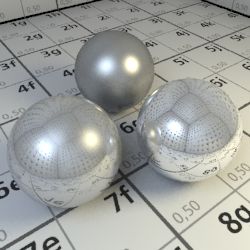 |
0.50 blend between a glossy material and a shinydiffuse with mirror=0.80.
0.50гҒҜгҖҒmirror=0.80гҒ§е…үжІўгҒҢгҒӮгӮӢжқҗж–ҷгҒЁshinydiffuseгҒ®й–“гҒ§ж··гҒ–гӮҠгҒҫгҒҷгҖӮ |
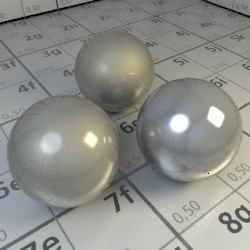 |
0.25 blend between two glossy materials. One material uses exponent=15, the other uses exponent = 1500.
0.25гҒҜгҖҒ2гҒӨгҒ®е…үжІўгҒҢгҒӮгӮӢжқҗж–ҷгҒ®й–“гҒ§ж··гҒ–гӮҠгҒҫгҒҷгҖӮ1гҒӨгҒ®жқҗж–ҷгҒҜгҖҒexponent=15пјҲд»–гҒ®з”ЁйҖ”гғҷгӮӯжҢҮж•°= 1500пјүгӮ’дҪҝгҒ„гҒҫгҒҷгҖӮ |
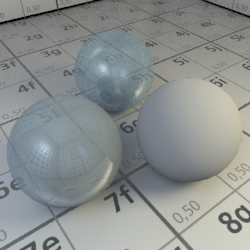 |
0.25 blend between two shinydiffuse materials. One uses mirror=0.20
and transparency=0.85. The other is a completely diffuse material.
0.25гҒҜгҖҒ2гҒӨгҒ®shinydiffuseжқҗж–ҷгҒ®й–“гҒ§ж··гҒ–гӮҠгҒҫгҒҷгҖӮдәәгҒҜгҖҒmirror=0.20гҒЁtransparency=0.85гӮ’дҪҝгҒ„гҒҫгҒҷгҖӮд»–гҒҜгҖҒе®Ңе…ЁгҒ«еәғгҒҢгҒЈгҒҹжқҗж–ҷгҒ§гҒҷгҖӮ |
Related article: Blend mapping
й–ўйҖЈгҒ—гҒҹиЁҳдәӢпјҡгғ–гғ¬гғігғүгғһгғғгғ”гғігӮ° |